Hi
I would like to create a report like
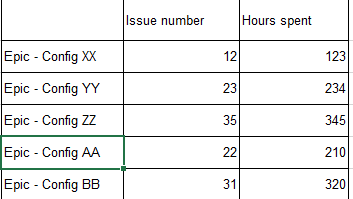
I would like to create a new calculated member to select Epic where Epic Name match “Config”
Calculated member in Issue.Epic
I succeeded with Issue
Aggregate(
Filter([Issue].[Issue].Members,
[Issue].CurrentMember.Name MATCHES ".*Config.*"
))
I failed with the formula
Aggregate(
Filter([Issue.Epic].[Parent].Members,
[Issue.Epic].[Parent].CurrentHierarchyMember.Name
MATCHES ".*Config.*"
))
for Hours spent - I use [Measures].[Hours spent] or should I use “Hours spent with sub-task”
for Issue count - I use [Measures].[Issues created]
please, could you help me with it
thank you ahead