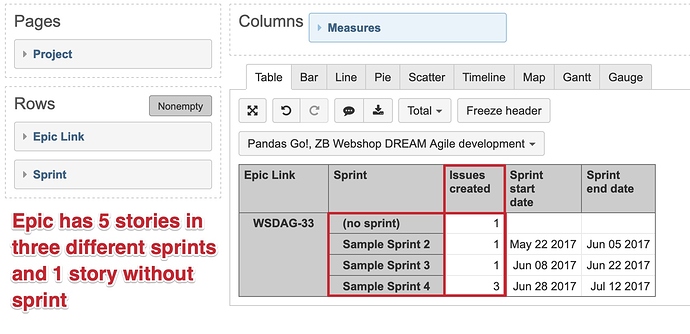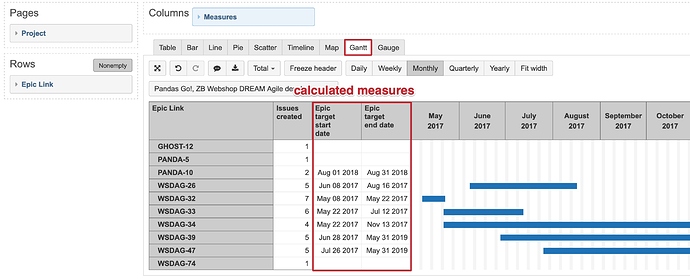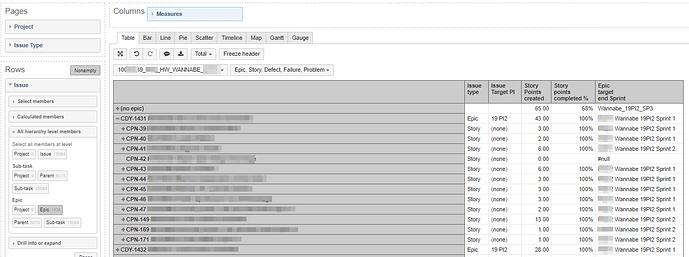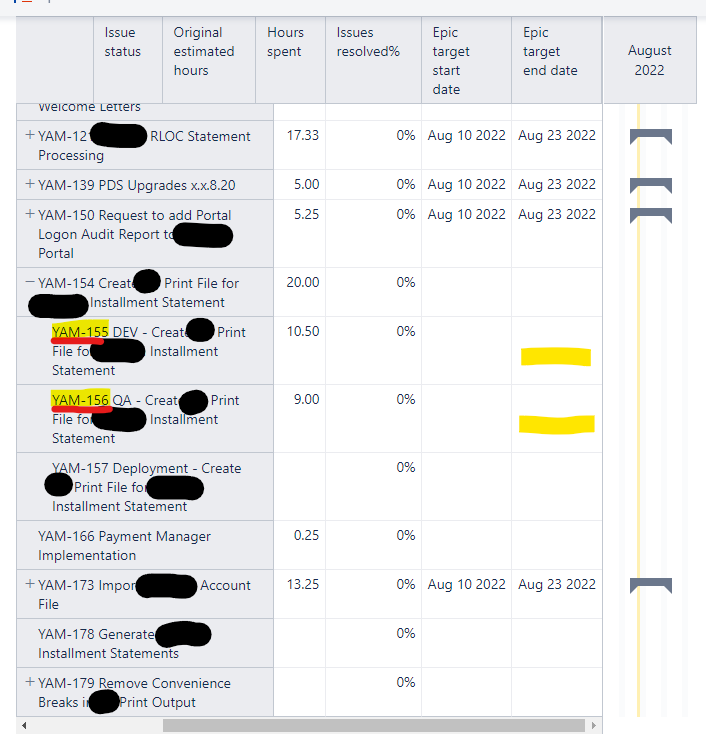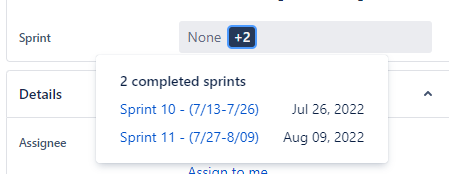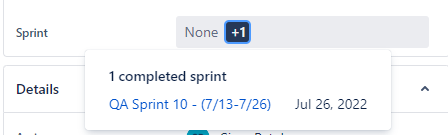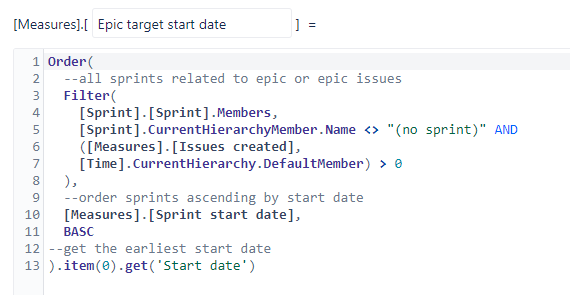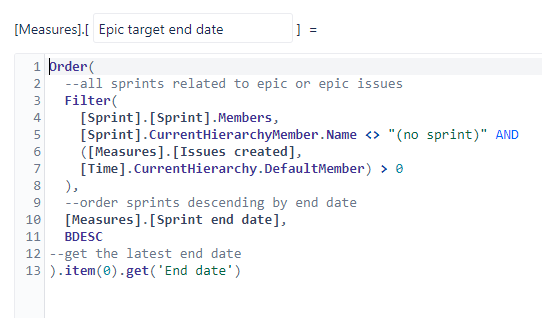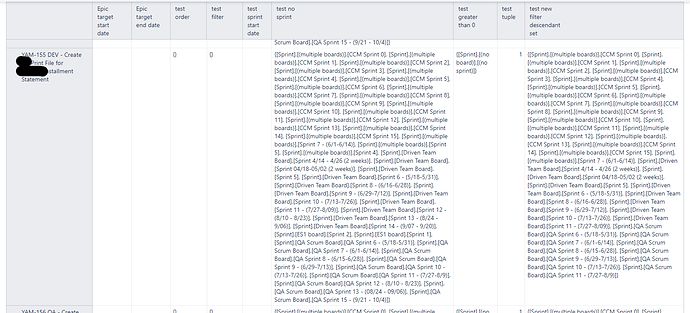Hi @rolandas.kicas,
Even though epic is not assigned to any sprint, you can see to which sprints it is associated through its stories. Using Epic Link dimension (or Issue dimension with Epic hierarchy), then standard measures like Issues created, Story Points created represent aggregated values for the epic children. And those measure values could be split across the Sprints related to epic stories (see picture below)
You may use this relation to find the start date of the earliest sprint and end date of the latest sprint.
The formula for calculated measure Epic target start date might look like this:
Order(
--all sprints related to epic or epic issues
Filter(
[Sprint].[Sprint].Members,
[Sprint].CurrentHierarchyMember.Name <> "(no sprint)" AND
([Measures].[Issues created],
[Time].CurrentHierarchy.DefaultMember) > 0
),
--order sprints ascending by start date
[Measures].[Sprint start date],
BASC
--get the earliest start date
).item(0).get('Start date')
Set measure formatting to date mmm dd yyyy Month Day Year.
If you would like to look only on the future sprints, then you may add one more filtering criteria for the Sprint members that sprint is not closed: NOT [Sprint].CurrentMember.GetBoolean("Closed")
But be cautious with this approach as future sprints might not have start and end dates.
The formula for calculated measure Epic target end date might look like this:
Order(
--all sprints related to epic or epic issues
Filter(
[Sprint].[Sprint].Members,
[Sprint].CurrentHierarchyMember.Name <> "(no sprint)" AND
([Measures].[Issues created],
[Time].CurrentHierarchy.DefaultMember) > 0
),
--order sprints descending by end date
[Measures].[Sprint end date],
BDESC
--get the latest end date
).item(0).get('End date')
For the report, use dimension Epic Link (or Issue dimension with Epic hierarchy) on rows and new calculated measures for dates on columns. The report might look like in the picture below:
Best,
Zane / support@eazyBI.com