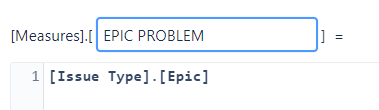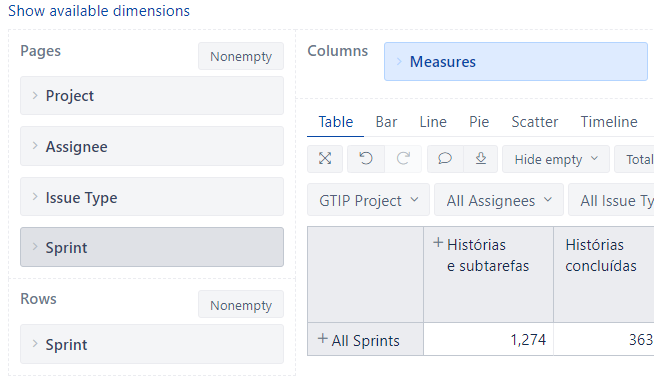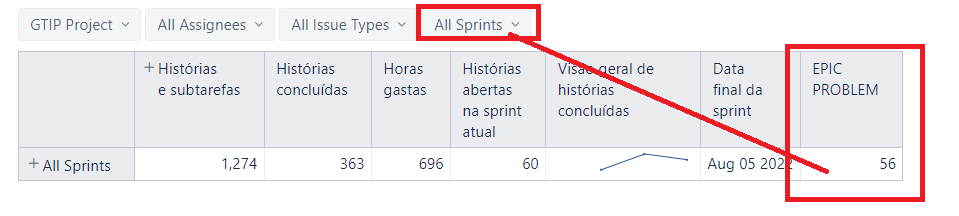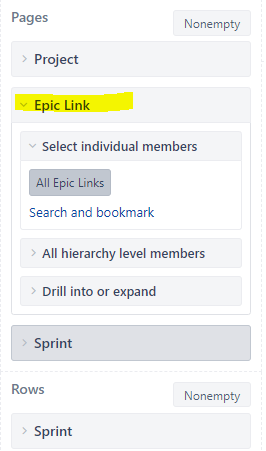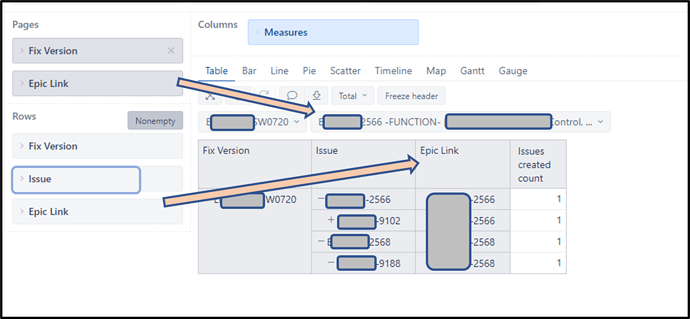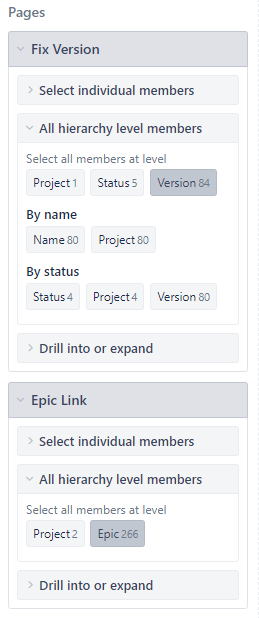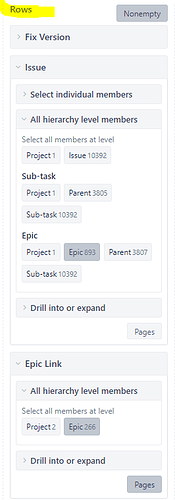hello to all i’m trying to filter epics per determined sprint, but the count of epics by a project(board) only appear when i select all sprints.
I would like to see the count of all epics in all sprints and the count of epics in determined sprint, in all sprints are working perfectly but in filtering specifc sprints isn’t working, the field return none value, i would like to do this with a measure because i don’t want change the other fields.
I already tried create a measure with the epic links and open issues or issues created, but this dosent’t work the actual measure that this are ocorring this situation are this
[issue type].[Epic]
The other measures that i tried
[Epic Link].[GC Tech | IT People]
[Sprint].[Sprint GTIP],
[Measures].[Open issues],
[Status].[In Progress])
but none of the measures above worked
Image filtering sprint
Image without filter at a sprint
Measure
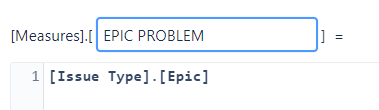
The dimensions that i`m using are this
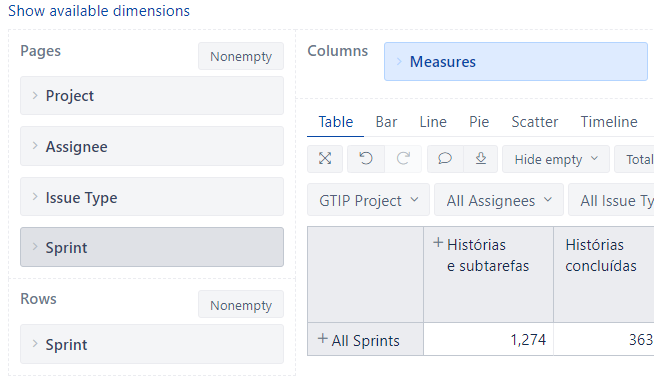
Hello @Lucas,
Usually, EPICs are not associated to a sprint.
I’ll say you should start build your chart/report from the issues in the epics and count/group those based on the “Epic Link” dimension.
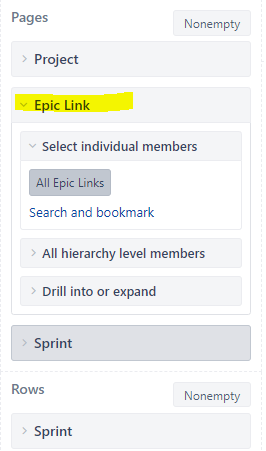
(source: Sprint timeline in epic - Issues - Jira Demo - eazyBI )
Hope it helps!
Kind regards,
Vasile S.
i tried to put epic links on the pages but when i select a sprint, the same problem happens, this is normal because as you said we cannot filter epics by sprint right ?
or a way to count the total of epics by a project ?
Hello,
As I mentioned, Epics does not have a Sprint associated - check the Epic, Sprint directly in Jira at your end. Nevertheless, your project setup (in Jira) may say something else. 
My suggestion was to build your report starting with ISSUES then use EPIC LINK dimension in rows. This way you’ll be able to filter the issues by sprint(s).
See the snip below. Note that I used fixversion - we’re not using sprints in the project.
In column “Issue” the hierarchy is visible as well (Epic → Issues in the Epic).
Starting from this you can calculate additional measures based on the Epic Link, instead of “Issue created count” in m y example.
See below some additional details on the report defintion:
Kind regards,
Vasile S.
1 Like