Hey,
How to get exceeded time in eazyBI reports for resolution time?
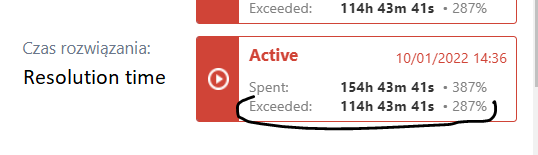
Hey,
How to get exceeded time in eazyBI reports for resolution time?
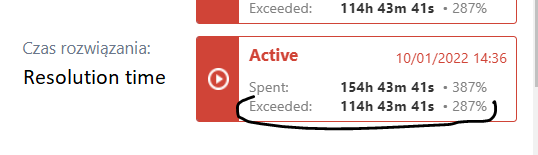
It seems you are using Time to SLA app there. eazyBI does not support this App by default. However, you can use some JavaScript calculated fields for importing some details. Please see this post in Time to SLA app documentation on how to import data into eazyBI.
Daina / support@eazybi.com
Bonjour @daina.tupule SVP est ce que vous pouvez m’expliquer comment je dois faire pour avoir le champ personnalisé de Time to SLA qui va s’appliquer sur tout les tickets pour que je puisse afficher ses informations au niveau de mon rapport eazyBI
Merci
Bonjour @adamsli
J’aimerais savoir est ce que vous avez réussi à réglé votre problème? si oui pouvez vous m’expliquer comment faire svp parce que j’ai le même problème
Merci
You can import the Time to SLA data into eazyBI. Time to SLA has published instructions on integrating their data in eazyBI in their documentation: How can I integrate Time to SLA with eazyBI? - Time to SLA for Jira .
If you need help with some specific fields, please reach out to us at support@eazybi.com with more details on your use case.
Daina / support@eazybi.com
We have recently released eazyBI version 7.1 and introduced the new integration with the Time To SLA app. The integration is also available on the Cloud.
Please see the documentation for more details: Time to SLA.
Best,
Zane / suppot@eazyBI.com