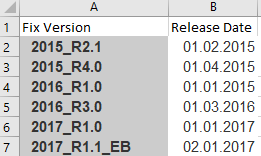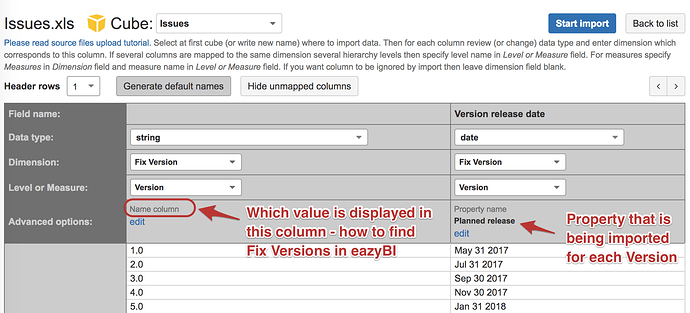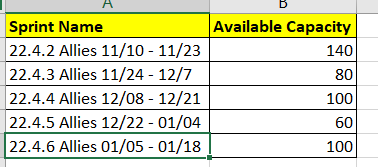I would like to import the attached Excel file, containing the release dates for our Fix Version.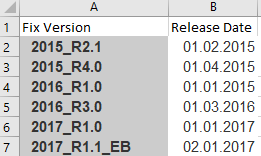
I configure the import as follows:
- Cube: Issue
. Field Name Fix Version
- Datatype: String
- Dimension: Fix Version
- Level: Version
- Advanced options: Noting selected: Due to limited user doc, I’ve tried my best.
- Field Release Data
- Datatype: date
- Rest is empty
However, when I start importing the data, I aways get the error message mentioned above.
Hi Daniel,
The first column should say that there are Names by which the Fix Versions can be found. Further the Date column should be mapped to the same Fix Version level and specify the Property name. See screenshot below
Here is another documentation page about property import to check out if you did not find that yet.
Please let me know if you have further questions regarding this!
Lauma / support@eazybi.com
Hey @lauma.cirule
I’m trying to import this file :
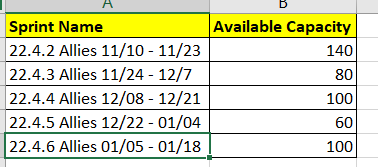
but getting the same error . : ORA-01722 : invalid number
I am selecting the Sprint Name column as my Dimension with Level selected as Sprint & the Available Capacity as a measure . Can you please guide me ?
Hi @Kunal_Kumar,
I want to ask a similar question: Do you have the Name column specified for Sprint dimension / Sprint level in the mapping? Could you add the mapping screenshot or send it to the support e-mail with eazyBI log files?
Lauma / support@eazybi.com