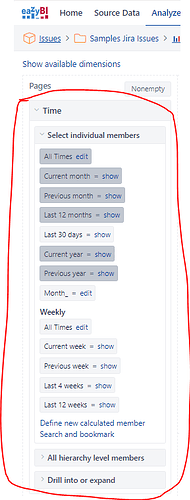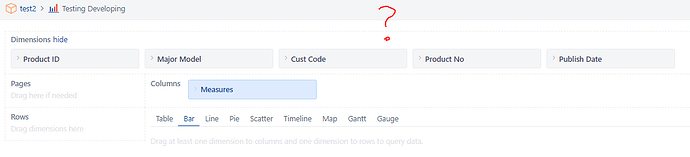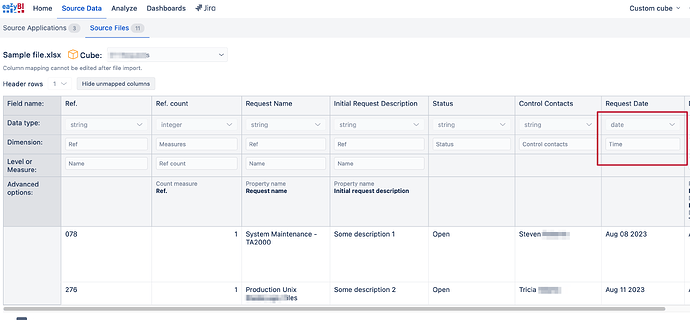Hello guys,
I’m currently working on importing my Excel file into EazyBI.
However, I’ve noticed that the dimensions in EazyBI only reflect what’s present in the Excel file.
When I imported my JIRA data into EazyBI, I was able to access the default “Time” dimension, which provides monthly tabs, yearly tabs, etc., as shown below:
After importing my Excel file, I see the following dimensions:
Is there a way to access default settings for dimensions similar to those from a JIRA import?
Thank you.
Hi,
If your spreadsheet has a column with date or datetime values (e.g., Publish Date), you should map this column as the Time dimension:
Kindly,
Janis, eazyBI support
Hi @janis.plume
Thank you for a quick response.
So my spreadsheet has a column with datetime values which is Publish Date, but what I want to have in the report setting is the TIME dimension that has been shared in the first snapshot above.
Is there a way to create the Time dimension with all those default items including All Times, Current month, Previous month, etc,?
Hi,
If you map a datetime column as standard Time dimension hierarchies are created (All/Year/Quarter/Month/Day ans All/Year/Week/Day).
That will not include the calculated members like Current month and Previous month. Those should be created manually. You can check how to create them here: Calculated members in Time dimension
Kindly,
Janis, eazyBI support