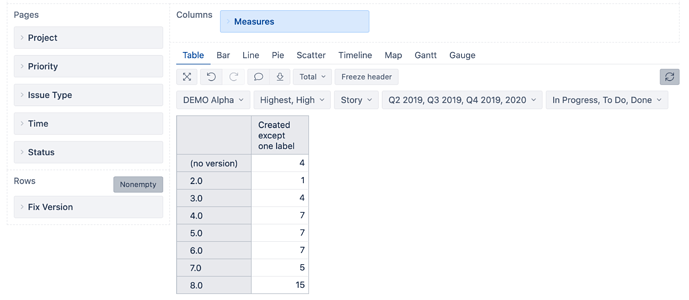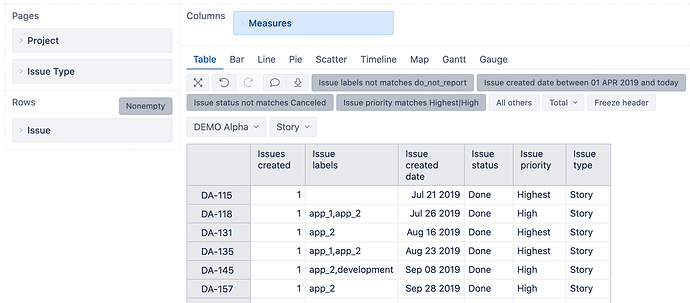Hi, I’m looking to create a table with multiple results from different Jira projects. I’ve imported everything fine and that side of things work, but what I’m needing to do is have it all on the one report in eazyBI. So for instance, I have imported projects IMT, PMT, SQM. These all have multiple issue types within them and I need to report on those too. In Jira, I can run the JQL:
project = IMT AND issuetype = Incident AND status in (Open, “Add to triage queue”, Triaging, “More Information Needed”, “Awaiting Final Closure”, “Awaiting Change Control”, “Awaiting Vendor/3rd Party support”, “Infrastructure Ops”, Software, DBA, IT, Operations, Networks, Sales, Customer, Billing, Services, MIS, “Pending Triage”, “24/7”, Mobile, “Pending RBM ASG”, “RBM ASG”) AND priority in (P3, P4, P5) AND created >= 2018-04-01 AND created <= 2020-11-09 AND labels not in (billingCI) OR project = IMT AND issuetype = Incident AND status in (Open, “Add to triage queue”, Triaging, “More Information Needed”, “Awaiting Final Closure”, “Awaiting Change Control”, “Awaiting Vendor/3rd Party support”, “Infrastructure Ops”, Software, DBA, IT, Operations, Networks, Sales, Customer, Billing, Services, MIS, “Pending Triage”, “24/7”, Mobile, “Pending RBM ASG”, “RBM ASG”) AND priority in (P3, P4, P5) AND created >= 2018-04-01 AND created <= 2020-11-09 AND labels is EMPTY
This will bring back all incident issuetype in the correct status and with the correct label on. In eazyBI, I’m struggling to be able to tell it to bring back the right issuetype, in the right status and with only the label I want on it. I’m looking to exclude some as you can see from the JQL above.
I also need to show issuetype Incident, WITH the label ‘billingCI’ on the same table in eazyBI without having to create sepereate reports for all 10 things I need to report on. I know this could be done all seperately and then shown as a dashboard, but I’m after that consolidated view.
Any help that anyone could give me would be greatly appreciated.
Thanks,