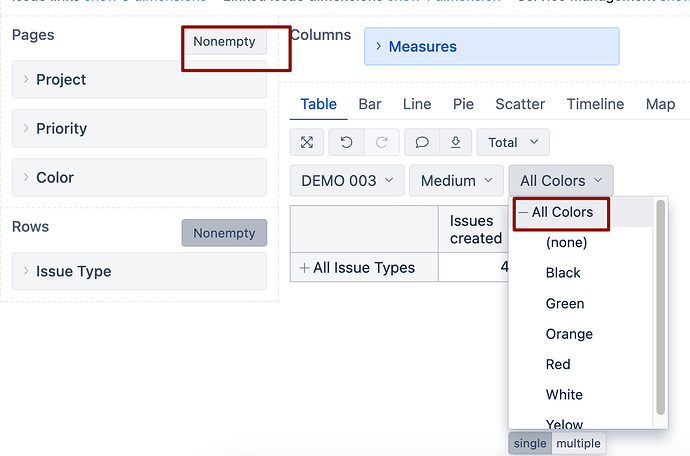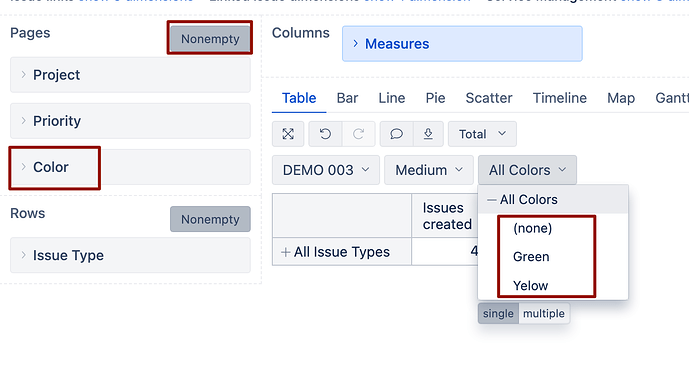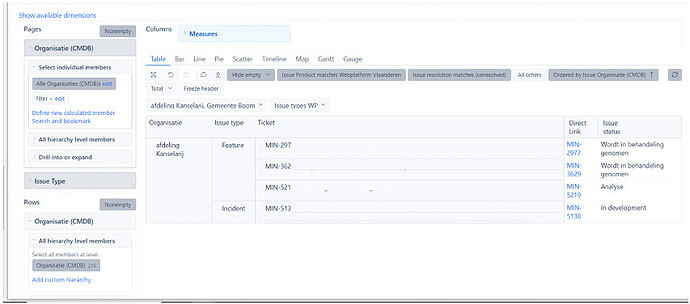_P3
February 19, 2024, 10:29am
1
Hi there,
I’m trying to give only a list of the existing values in the selection trough the pages and not all the values.
I tried:
Aggregate(
But this gave an error and couldn’t save the filter
tried also:
Aggregate(
could save the filter, but gave no result. Still had the full list of all ‘Organisatie (CMDB)’ in the selection field from Pages
I also looked at Filtering values from imported custom field multi-choice list1 - #6 by Elita.Kalane , but this gave me neither the result I wanted.
Hi @_P3
You can try using the Organisatie (CMDB) dimension as secondary dimension in page filters and then enable “NOnempty” page filterhttps://docs.eazybi.com/eazybi/analyze-and-visualize/create-reports#Createreports-Pagedimensions
Then you can skip creating calcualted members.
Martins / eazyBI
_P3
February 23, 2024, 7:28am
3
@martins.vanags
In the screenshot I did a small select with 2 organisations, with one have a result, the other one not, but I still had the choice to select (all 216).
@_P3 https://docs.eazybi.com/eazybi/analyze-and-visualize/create-reports#Createreports-Orderandfilterrowsbymeasurevalues
That should do the trick.
_P3
February 27, 2024, 8:21pm
5
@martins.vanags
Still no result.