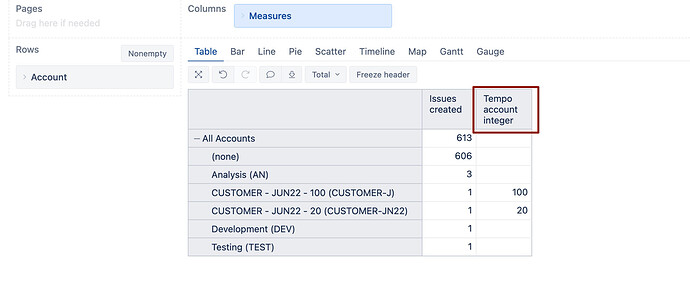Hi all,
How can I extract the last 2 or 3 characters from the Tempo Account name in EazyBI?
Example: the Tempo Account Name is “CUSTOMER - JUN22 - 100” or “CUSTOMER - JUN22 - 20”
I want to extract the numbers “100” and “20” into a new numeric field.
I saw that I can extract from Measures but is it also possible from the Tempo Account name?
I hope you can help me. Thanks a lot.
Stefan - Getnoticed
@Getnoticed
Try creating a new calculated measure using regular expressions:
case WHEN
[Account].CurrentMember.Level.name = "Account"
THEN
Cast(ExtractString(
--account name without extra spaces
Replace(
Replace(
[Account].CurrentMember.GetCaption,
"("|| [Account].CurrentMember.Key || ")",
''
),
" - ",
" "
),
" (\d+)",
1
) as integer)
END
Martins / eazyBI
1 Like
Thanks a lot Martins, that works great for me!