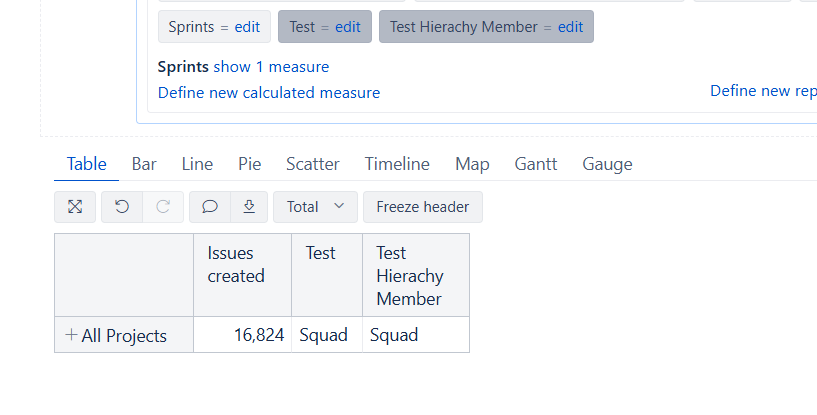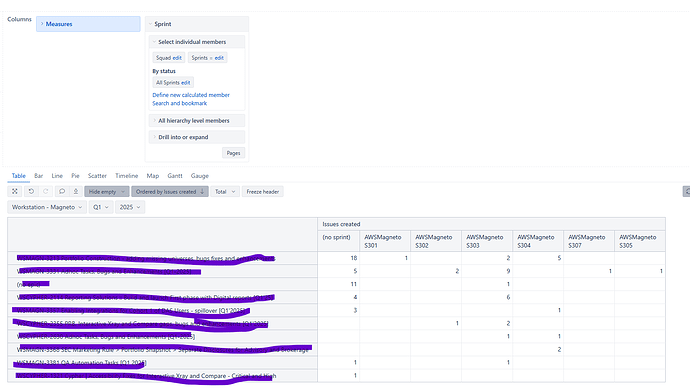Hi,
We have multiple Jira projects for different squads and everyone have unique sprint names. For example for one squad the sprint name is AWSCypher S299. The last 4 string determines the sprint number. Im trying to extract S299 using the below measure, however it is giving me the output as “Squad” . I would like to know what is going wrong here.
CASE
WHEN IsEmpty([Sprint].CurrentMember.Name) THEN
NULL
ELSE
– Extract last 4 digits of Sprint value
Right([Sprint].CurrentMember.Name, 4)
END
Hello @anoopkrkumar,
Generally, the expression should work.
Please create a few debugging measures that show what value is taken for your expression.
[Sprint].CurrentMember.Name
and
[Sprint].CurrentHierarchyMember.Name
Please share a screenshot of the measure used on the report showing the sprint and the results of these calculations.
If the data is confidential and could not be shared on the public community page, please send the screenshot to the support e-mail.
Regards,
Oskars / support@eazyBI.com
Hi Oskars, I have created both the measures to test. The output is Squad. That means the measure is not the correct one it seems. How can i find the right one.
Hi,
The expression takes into account the current applicable sprint member.
In your case, there are no specific sprints applicable to report.
Possibly, you have renamed the “All Sprints” into “Squad”. That is what is displayed when there are no details for Sprints.
You need to add the Sprint dimension to the report for the expression to work.
Regards,
Oskars / support@eazyBI.com
Hi Oskars, Thats not the issue.
Im trying to create a report like this in which I can see the epic names and their corresponding number of tickets assigned to which sprint. The problem here is the sprint names are prefixed with Text which I dont want to display. For e.g.: AWSMagneto S301, I only want to display S301. I tried the above mentioned to create a calculated member from Sprint dimension, but im unable to exact the desired letters.
Hi,
Thank you for the clarification.
In this case, I suggest a different approach - you might build a sprint hierarchy by name.
You might find more details on that approach here - Aggregate Sprint By Name - #7 by zane.baranovska.
You would need to modify the JavaScript code to extract the Sprint name without board.
That might be something like the following.
var sprintnum = null;
if(sprint.name && sprint.name.match(/S\d+/)){
sprintnum = sprint.name.match(/S\d+/)[0];}
else {sprintnum = sprint.name;}
That would allow importing additional sprint property which could be used to create an additional sprint hierarchy.
That would relieve you from the manual creation of new calculated members for every new sprint cycle.
Regards,
Oskars / support@eazyBI.com
1 Like