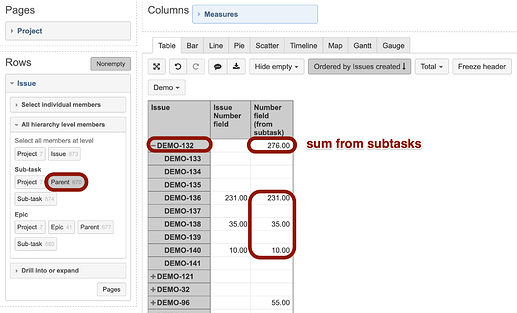I’m brand new to eazyBI and trying to figure out how I can add a value from an issues subtask as a column in my report.
I have an issue that may, or may not, have a subtask with a specific subtask type on it. If that subtask exists then I need to be able to get one of the fields from the subtask shown as a column on the report on the row for the parent issue.
Is that something that is even possible? Am I lacking in my overall knowledge of eazyBI and that’s why I haven’t been able to figure this out yet? Did I miss something in the documentation (more than likely)?
Any help would be greatly appreciated.
Thanks,
James Roberts
eazyBI Newb