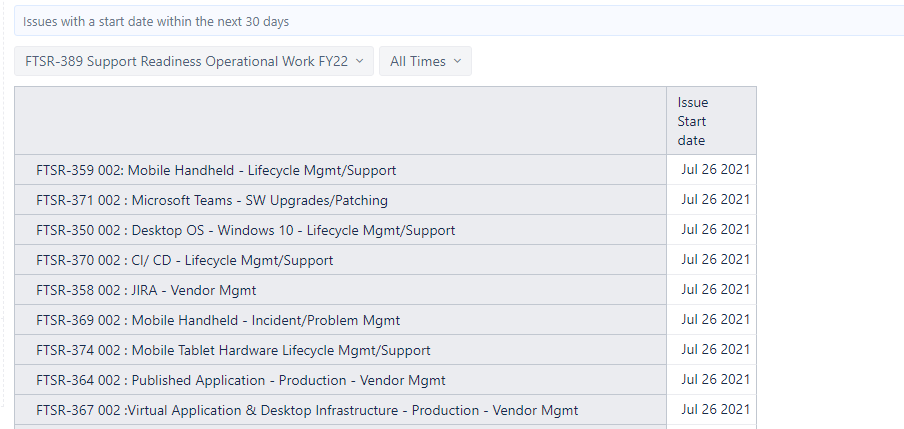I am trying to generate a report where I can select rows by Issue Start Date to be used as a look ahead. For example all issues with an issue start date in the next 30,60 and 90 days. I can’t seem to figure out how to get this created as a drop down option versus 3 different reports. Sample report is attached. This should more simple than it has been. Please help!
Perhaps, the most straightforward solution is to apply the row filter condition where you can adjust the dynamical filtering period:
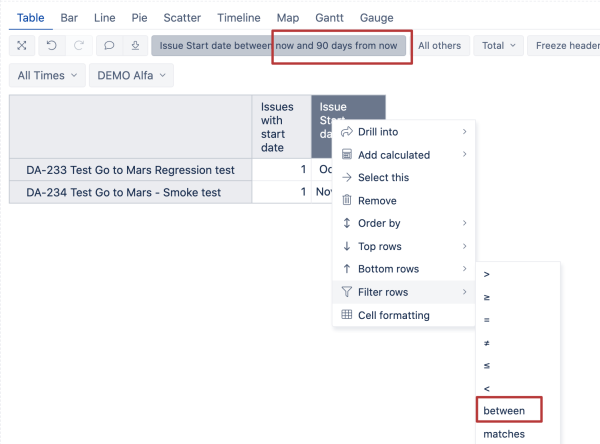
Another solution is to implement calculated members in the Time dimension to aggregate future dates. The formulas for the aggregated members would be like this (for the 90 days period):
Aggregate( [Time].[Day].DateMembersBetween( now(), ‘90 days from now’ ) )
You should also check that you have selected the Start date import as a measure:
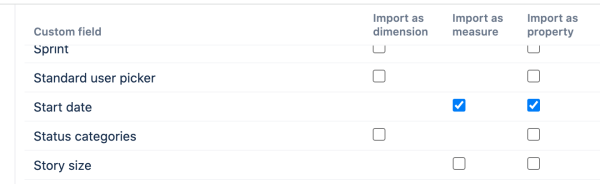
Now you can add the measure to the report, and selection of the new time member would do the filtering:
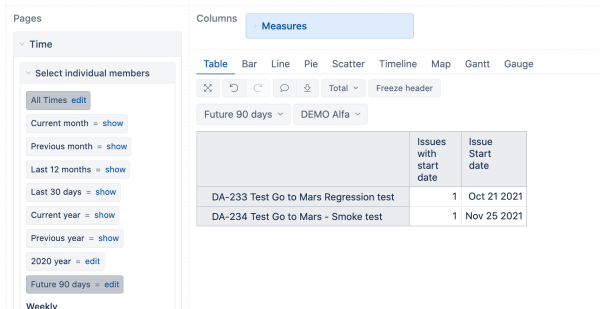
You can put a condition on this measure if you wish to remove it from the report for keeping the filter working:
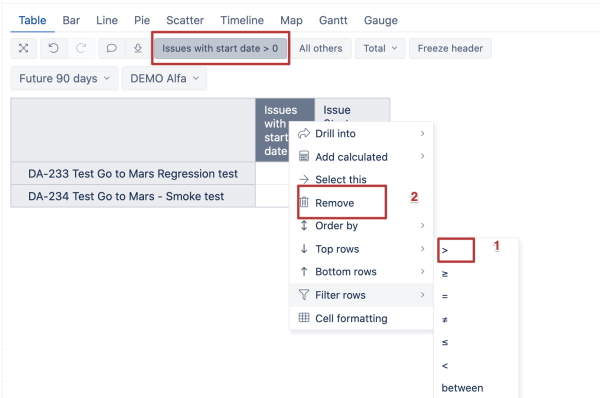
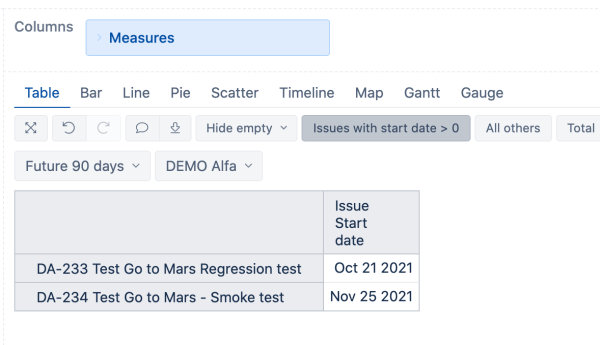
Kindly,
Janis, eazyBI support