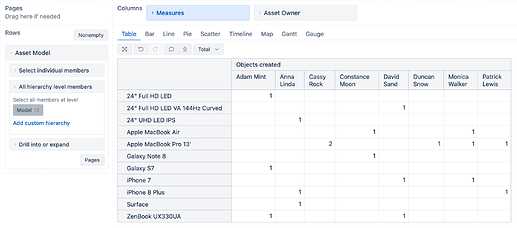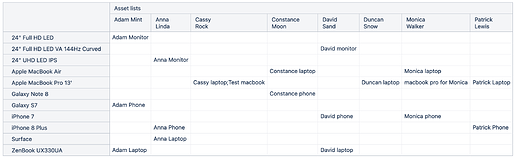Hello.
I have 3 object types in Insight:
- Color (attr: name)
- City (attr: name)
- House (attr: name, color, city)
House.color - link to object Color
House.city - link to object City
I want to build table:
Rows - City
Columns - Color
Measure - list of House names, separated with “;”
Maybe i should use Filter function? but i can’t make an expression
Hi,
Please check the following example with a similar configuration where Assets have link to the Model and owner. I want to create a table showing the list of assets by Owner and Model (Owner on the report rows, Model on the columns).
I imported both attributes as dimensions and added those dimension to the report:
The default measures of Objects created shows the count of assets in each cell:
Now I need a custom formula for generating the list of assets:
Generate(
Filter([Object].[Asset].Children,
[Measures].[Objects created]>0
),
[Object].CurrentMember.Name,
";"
)
Kindly,
Janis eazyBI support