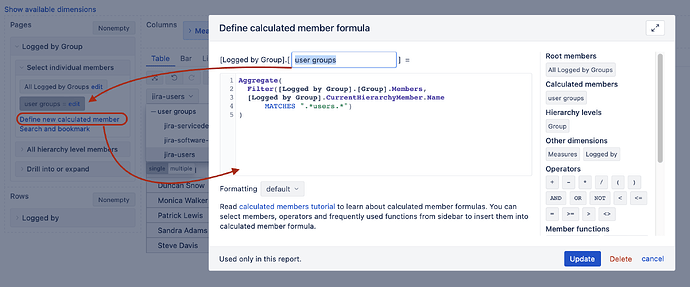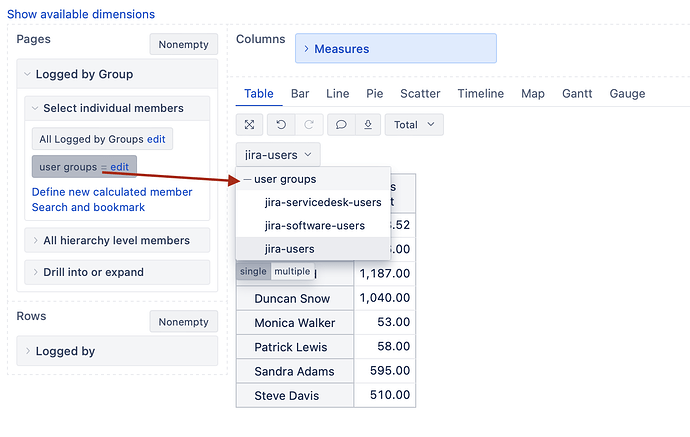I’m currently using Logged By Groups which shows me a dropdown of all my Jira user groups. How do I create a filter to only show groups based on a filter. For example, show only groups that contain ‘eazybi’, or starts with ‘eazybi’.
Hi DL_PG,
welcome to the eazyBI community!
To shorten the list of groups in the page filter, you can create an aggregated member in “Logged by Group” dimension, in my example
To create a list of groups that contain eazybi, the formula would be:
Aggregate(
Filter([Logged by Group].[Group].Members,
[Logged by Group].CurrentHierarchyMember.Name
MATCHES ".*eazybi.*")
)
For more information about expressions, see the last section “Regular expressions in calculated members” in Regular expressions.
When the new calculated member is created, select it for page filters and it will expand to a shorter list of groups that match the filter:
I advise to save the report with a specific group selected, because the numbers will be multiplied, if the user belongs to several selected groups (or if aggregated member is selected).
Let me know if you have more questions.
Best,
Ilze