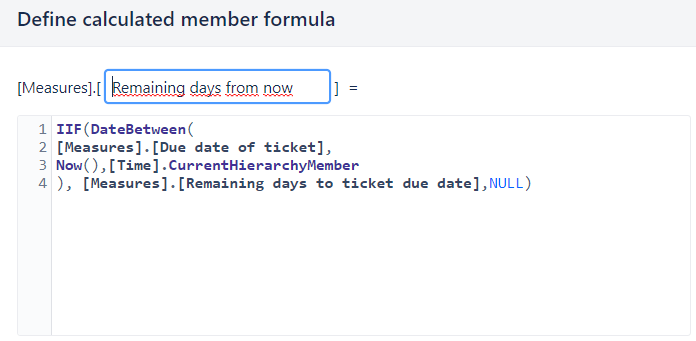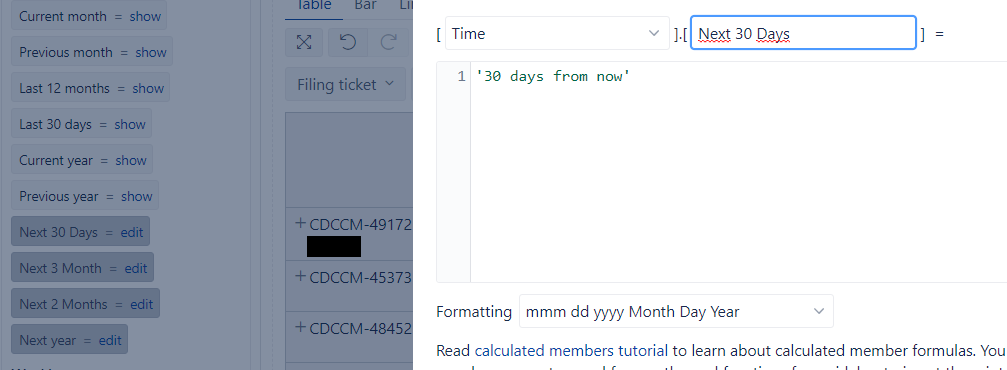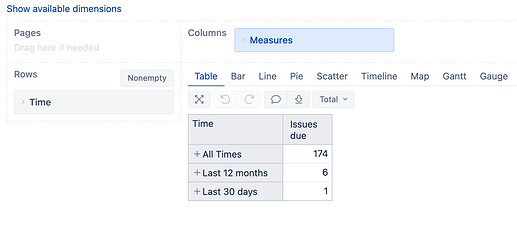Dear all,
I hope you are doing great!
I am new to EazyBi and probably this problem has an easy solution.
I am trying to create a report which shows the issues due in the next 30 days, 2 Months, 3 Months and Next year. I created it for 30 days (with a date parse in the formula of the screen shot) and it worked fine.
Now I created a custom calculated field in the time dimension to filter for other time dimensions (named above) and replaced the date parse with the page dimension time. The results are correct, but I can not filter for anything else anymore. I created one calculated member per date e.g., one for 30 days, 2 Months etc…
For example I have a second page which clusters all issues in categories, if I select one category it will still show all issues.
I hope you can help me with this!
Thank you very much and best regards,
Max
Screen shot: Calculated measure: