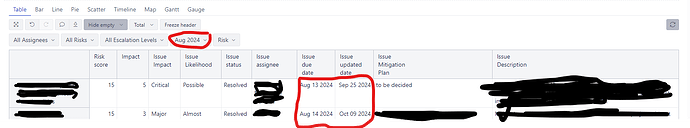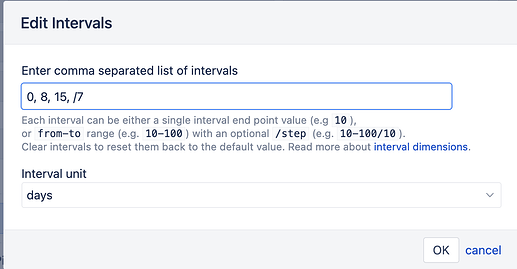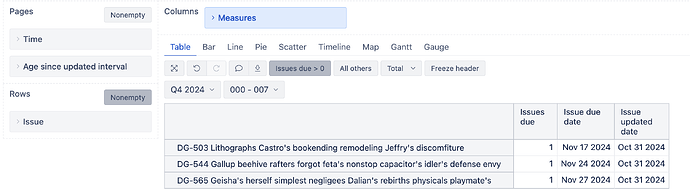My requirement is to have two filters in the report where we can filter on Issue Due Date and Issue Updated date at the same time
All the issues which Issue Due date is in {date period or exact date or aggregate like week, month quarters etc}
and Issue Updated date is updated >= -7d AND updated <= 0d
or Issue Updated date is updated >= -14d AND updated <= -7d
or Issue Updated date is updated <= -14d
( independently)
If you see currently the Time dimension that I have is on Due Date so if I select the date in filter, it populates all issues which due date is in that filter date range. So how can we do this on both date fields?
Hi @ysharma
You may use measure “Issues due” together with Time dimension to filter issues by due date and additionally add filter by status updated age interval. To do that, you need to define and import “Age since updated interval” dimension, using JavaScript calculated custom fields.
- Please follow the documentation to define “Age since updated interval” dimension: Age since updated interval
Then add this newly created custom field to the data import as a dimension and perform import. - After you have imported the dimension, in the Analyze tab, change the intervals for this dimension so they would be 0-7 days, 8-14 days, 15 and more days, as described here: Interval dimensions
The interval definition would look the following:
- Then put together the report:
a) Use Issue dimension in the report rows and metrics you need in this report columns
b) Add measure “Issues due”, as this measure is related to the Time dimension by issue due date. To ensure that only unresolved issues with a due date in the selected time period are displayed, filter by this column >0,
c) Add Time dimension as a Page filter to filter by issues due date
d) Add “Age since updated interval” dimension to filter by the relative period when the issue was last updated (0-7 days ago, 8-14 days ago, 15 and more days ago).
See how the final report could look. In this example, filter conditions retrieve issues with a due date in Q4 2024 and updated within the last week. Particular dates for each issue are displayed in the properties “Issue due date” and “Issue last updated date.”
Best,
Ilze, support@eazybi.com