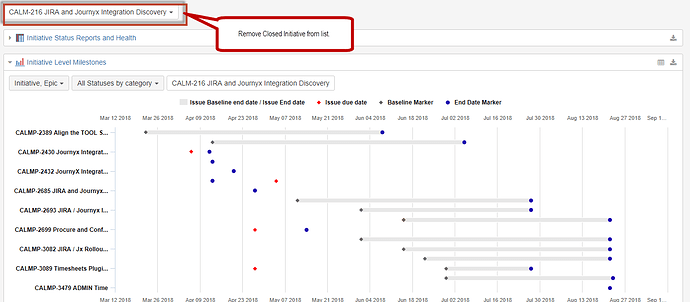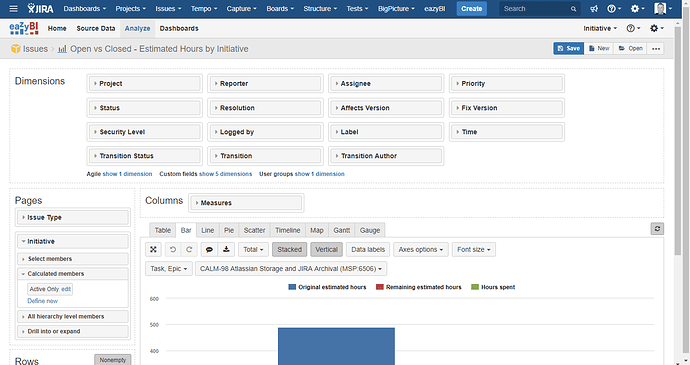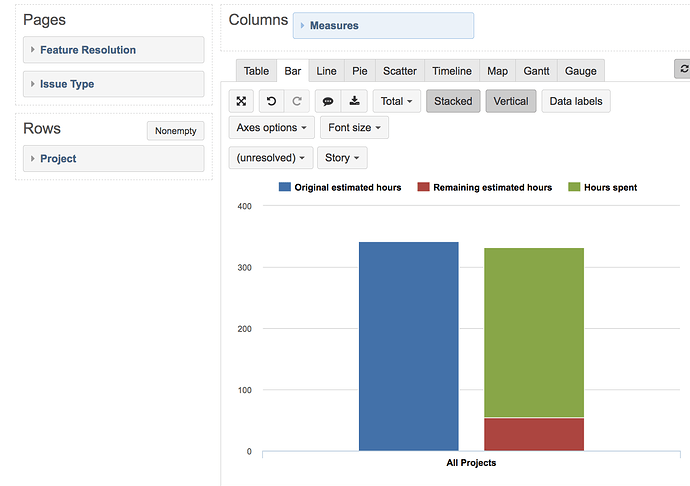I have created a hierarchy where the issuetype of “Initiaitve” is the top level with epics, stories, and subtask below it. I completed this by creating the dimension(customer field) and hierarchy in the advance settings.
[jira.customfield_initiative]
name = "Initiative"
inward_link = "Is the Child of "
issue_type = "Initiative"
update_from_issue_key = "epic_key"
dimension = true
[[jira.issue_hierarchies]]
name = "Initiative"
all_member_name = "All Issues by Initiative"
levels = [
{name="Initiative",key_column="customfield_initiative",issue_type="Initiative"},
{name="Epic",key_column="epic_key"},
{name="Parent",key_column="epic_parent_key"},
{name="Sub-task",key_column="subtask_key"}
]
This is working as expected, but I would like to filter out the completed Initiatives. therefore, I would live to setup a select member or add a custom messure to remove closed issues.
I tried:
> /*
> Aggregate(
> Except(
> [Status].[Status].Members,
> { [Status].[Done],
> [Status].[In Implementation],
> [Status].[Closed],
> [Status].[Cancelled]
> }
> )
> )
and
> Aggregate(
> Filter(
> [Initiative].Members,
> IsEmpty([Initiative].CurrentMember.get('Resolved at'))
> )
> )
However, I am getting an error
here is my picture of my report:
Long story short… for my custom field “Initiatives” I want only the initiatives that are not closed listed.
Here is a picture of my report setup:
You can use Issue properties in dimensions created with Issue link import. I would suggest addressing a particular member level for the formula, though:
Aggregate(
Filter(
[Initiative].[Initiative].Members,
IsEmpty([Initiative].CurrentMember.get('Resolved at'))
)
)
However, you still can run into errors that report is too complicated or timeouts with this. The calculated members in this dimension could retrieve many open initiatives. Any calculation in any cell in the report will be multiplied by the count of unresolved initiatives.
Since eazyBI version 4.5.4, we support data analysis by linked field default Jira field dimensions. You can create a new dimension referencing to Status or Resolution of Initiative and then use this new dimension in the report for filtering issues in Initiative by Initiative Resolution or Status.
Here is an example definition of a new dimension Initiative Resolution:
[[jira.issue_link_field_dimensions]]
name = "Initiative Resolution"
source_dimension = "Resolution"
issue_key_column = "customfield_initiative"
group = "Linked issue dimensions"
-
Add the linked issue definition to eazyBI advanced settings or ask Jira administrator to do this for you. eazyBI advanced settings are common for all accounts, and only Jira administrators have access to the settings.
-
Open source data Jira import options for edit after changes in advanced settings and select the linked issue dimension for import in Additional options tab and run an import.
You can use a new dimension Initiative Resolution in your reports to filter out issues in unresolved Initiatives after import.
In my example, I made a new dimension Feature Resolution to filter out issues in Feature by Feature resolution. I used this dimension with selection (unresolved) on Pages to see time tracking overview for Stories in unresolved Features.
Daina / support@eazybi.com