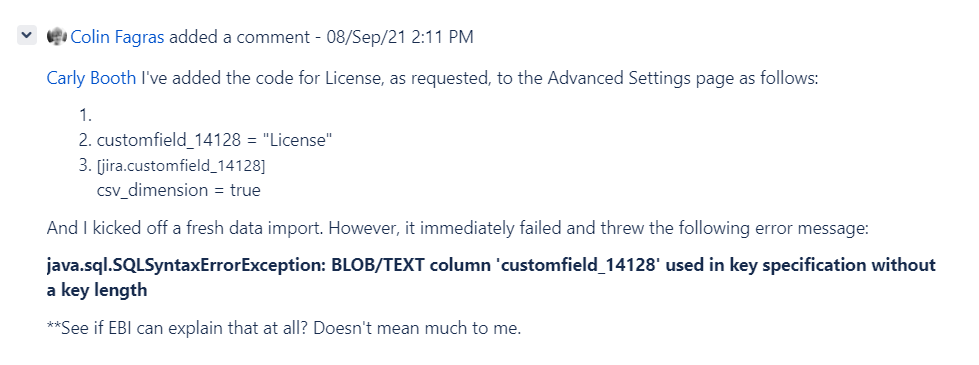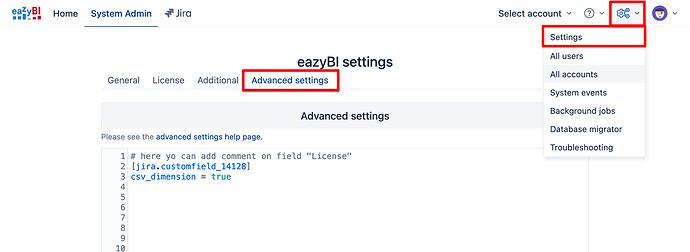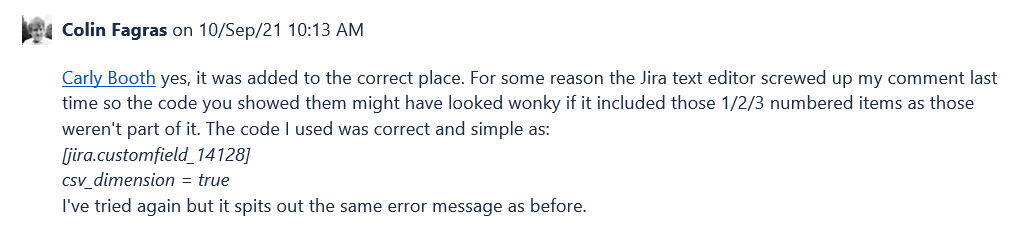Hi,
Our issues have a multi-select field for license whereby numerous values can be selected. I would like to find a way to filter out any issues that are exclusively for the US market. I have copied below the Jira query that I am trying to reproduce.
I have a dashbord with multiple graphs and reports and I wanted to use this as a common filter so that I could filter in/out all exclusively US issue from the dashboard.
project = “Group Marketing Production Projects” and issuetype = “CRM Campaign” and “Start Date” >= ‘2021-06-01’ License not in (.AR, .ASIA, .BE, .BG, .CH, .COM, .CZ, .DE, .DK, .desh, .EE, .ES, .EU, .EUR, .FR, .GR, .IE, .IN, .IT, .NET, .NL, .PT, .RO, .RU, .RUSO, SE, .UK) and License in ( .USCO, .USMI, .USNJ, .USPA )
Many Thanks
Carly
Hi @janis.plume - Are you able to help with this one please?
Hi @CarlyBooth,
As License is a multi-selection field in Jira, there could be many combinations of licenses for any issue.
You might want to import “License CSV” dimension representing all applied license combinations. And use this new dimension to filter issues by specific license combinations.
-
In eazyBI advanced settings, add parameter csv_dimension for Licence field to enable creation of CSV dimension (Advanced settings for custom fields - eazyBI for Jira).
The settings might look like this, where NNNNN is the custom field “License” ID in Jira.
[jira.customfield_NNNNN]
csv_dimension = true
-
Import data in eazyBI.
-
On the report pages set dimension “License CSV” to filter data.
Best,
Zane / support@eazyBI
HI @zane.baranovska
Thanks for this. We tried it and received the following error messages, please can you advise?
Many Thanks
Carly
Hi, @CarlyBooth,
Make sure to add the advanced setting in the right place: eazyBI → System administration → Settings → tab Advanced settings (see picture below).
In the advanced settings, you should add only the required parameters. If you would like to add comments, you can put them in a line after # . Otherwise, eazyBI will try to interpret that line unusefully.
Best,
Zane / support@eazyBI.com
Hi @zane.baranovska
Please see below, do you know what might be the problem?
@CarlyBooth, if you still get the error, please, contact eazyBI Support to troubleshoot the case.
Send them detailed information with screenshots with
- added code for the custom field and
- where you get the error and
- custom field “licence” configuration in Jira.
Best,
Zane / support@eazyBI.com