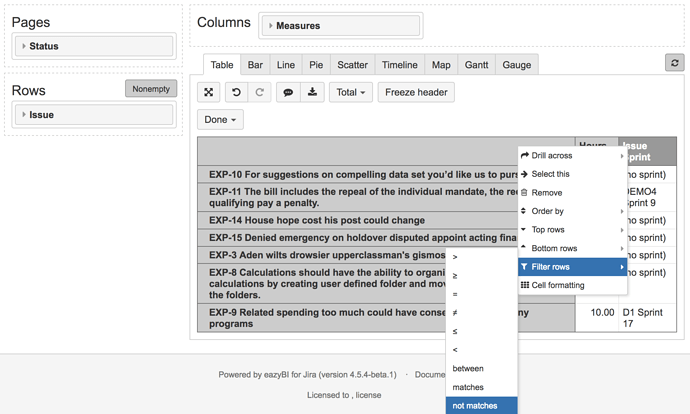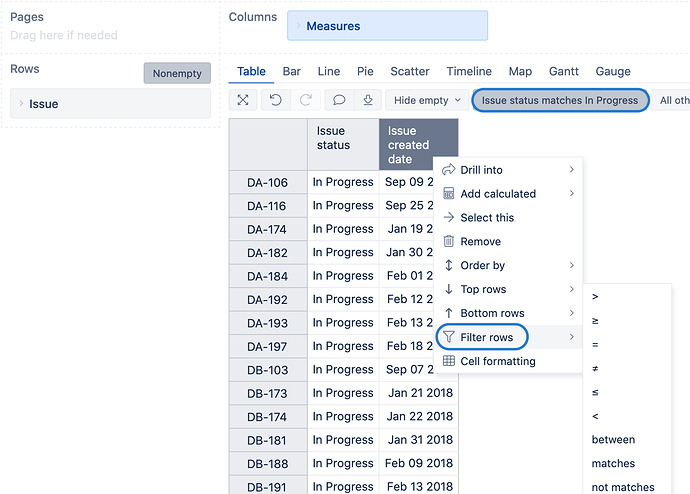Hi @lauma.cirule,
This is a lot, but in-measure filters will go a long way here:
Summary: I am building a report to measure O&M work across an enterprise, with various criteria and data hygiene quality for what constitutes O&M based on the project. For now, I am just working on lead and cycle time. The projects in the report need to be displayed individually
Case 1:
We only want tasks with a specific and distinct label within a project
Case 2:
Project has an operations component, but also has a few labels that aren’t in the component that are O&M work. One such label is used across many projects we don’t care about for this report.
So we are combining issues from a specific component, with a list of labels, 1 of which is used by another project in the report but isn’t relevant to the report for that project.
Case 3: There are two linked projects. One effectively acts as an intake project, and after an approval process, the issue from the intake project is closed and a new issue(which could be other issue types) is opened to fulfill the request and labelled.
This means average cycle time includes the created issues from the first project and the labelled issues from the second project, and lead includes the wait time between tickets closed in project 1 and created in project 2.
Since they don’t link issues, I understand I can only calculate overall averages in lead and cycle until work item hygiene improves.
I want to leave for the day at 1pm because of this one.
In individual reports, all of these cases are easy enough, but showing them all in a single report has proven to be vexing. I am attempting to create measures that aggregate the correct set of issues for each project. Is this even the right way?
Again, this is a lot. Any part of this you can help with would be appreciated.
Warm regards,
Marc