Filter Rows where value for specific column is not empty.
I have to filter rows where Target Start is not EMPTY.
For eg, I want report with only 4 rows from Transportation Sub-Portfolio
Filter Rows where value for specific column is not empty.
I have to filter rows where Target Start is not EMPTY.
For eg, I want report with only 4 rows from Transportation Sub-Portfolio
Hi,
You can do that by clicking on the column “Target Start”, moving to Filter rows -> Matches -> and typing just a dot.
A dot is a special symbol in regular expressions that filters use and will filter the rows that matches anything (are not empty).
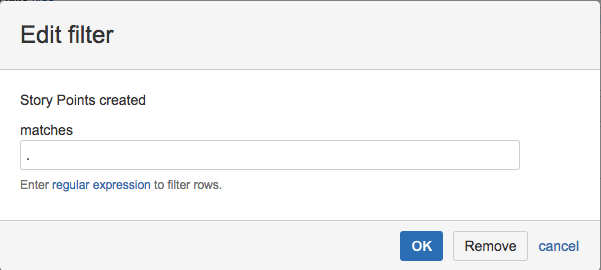
I hope that helps!
Gvido Neilands flex.bi
Thanks, it worked perfectly.
You should as this trick on the default documentation, thanks 