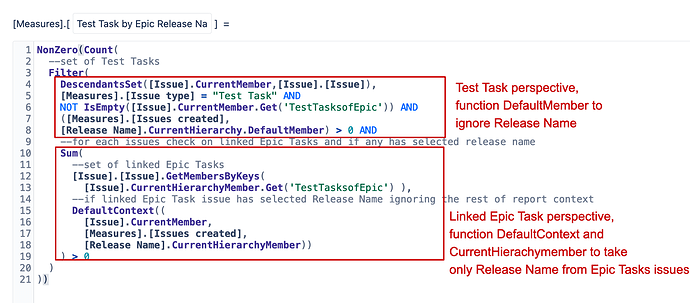Hi,
we have the following issue, that we have the following issue structure, connected by issue links
Multiple Epics <—> Multiple Test Tasks
I can easily filter the epics by an attribute, whereas the attribute is not existing on the Test Task.
I imported two Dimensions, TestTasks and TestTasksofEpic
Epic Attributes:
KEY: DEMO-1
...
TestTasks: DEMO-2
TestTasksofEpic:
Test Attributes:
KEY: DEMO-2
...
TestTasks:
TestTasksofEpic: Demo-1
Now we want to create a tuple of these test tasks
For TestTasksOfEpic, we created a calculated member
(
[TestTasksofEpic].DefaultMember,
[Issue Type].[Epic Task],
[Release Name].[DEMO Release]
)
which returns for me all Epic Tasks of that release.
Now if I want to filter the Test Tasks by that calculated member, I get the complete list of Epic Tasks, returned, not test tasks:
(
[Measures].[Issues created],
[Release Name].DefaultMember,
[Issue Type].[Test Task],
[TestTasksofEpic].[Current Release]
)
Is it possible to get the test tasks by a tuple (with a filter, we run into perfomance issues later).
I wanted to add, that we can’t use update_from_issue_key, as a Test Task can be associated with multiple Epics
Thank you,
Alex