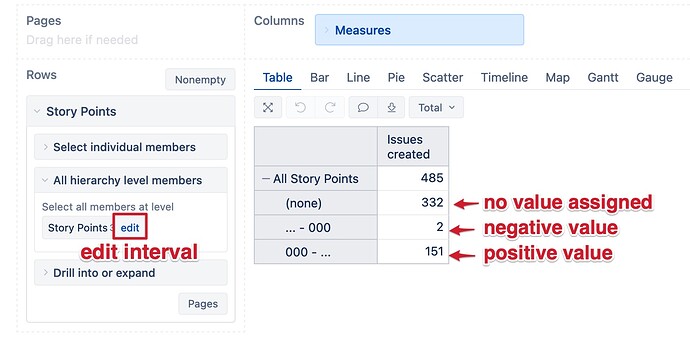Hi,
I have a measure with values from -1 to 500+. Need to filter out all -1 values and count and show only <0, 500+> values.
Can limit source in easy way, but can’t find way to filter it.
Please help,
Michal
There are several methods how you can look only at values with positive numbers.
-
Import numeric field as interval dimension. Here is how to do this: Advanced settings for custom fields - eazyBI for Jira.
Then you may use intervals to filter data in the report. For example, edit interval0,..to group all issues in three large groups: without value, negative value, and positive value.
-
During data import, clear negative values using JavaScript code in import options: Data adjustments using JavaScript - eazyBI.
-
In the report, filter rows by measure value if individual items with assigned values (for example, issues) are on report rows. Here is how to do this: Create reports - eazyBI for Jira
-
In the report, you may define a new calculated measure that would count only items from the specific range. For the calculation, you might want to use aggregate function together with functions Filter() and Descendants() to go through all items and check their values. Performance-wise this might be the slowest approach.
Best,
Zane / support@eazyBI.com