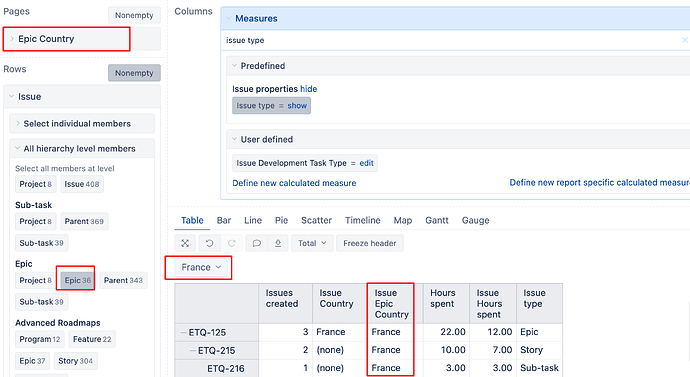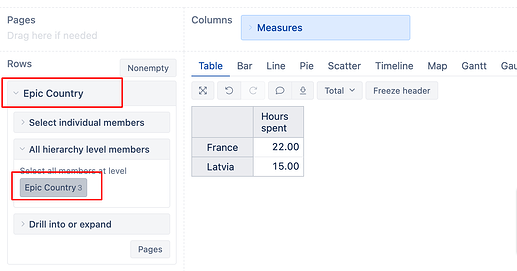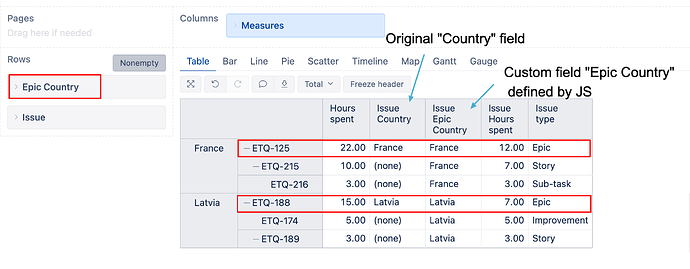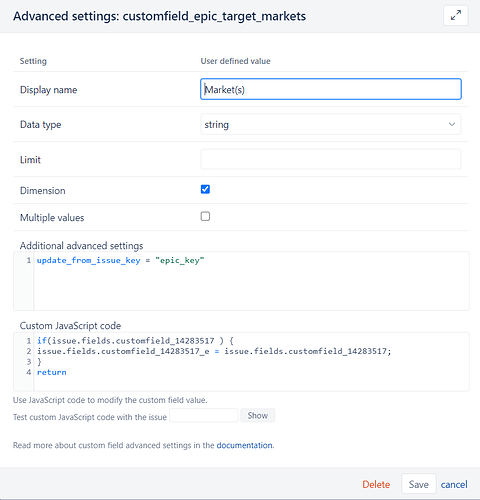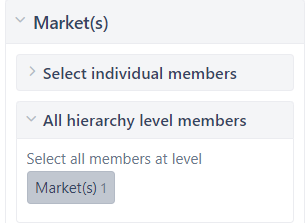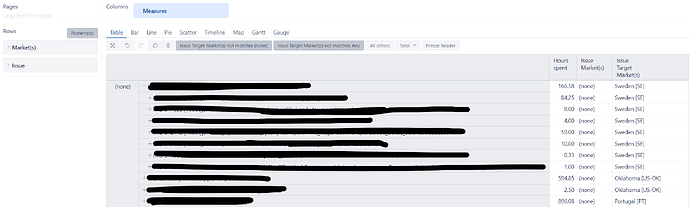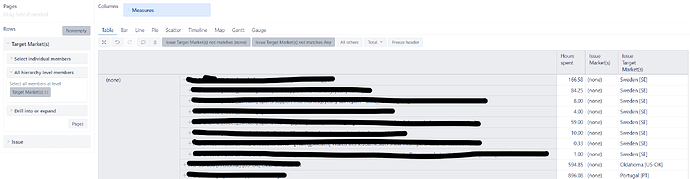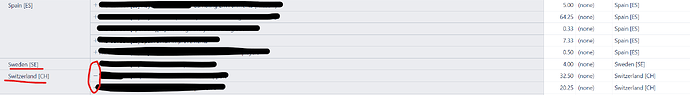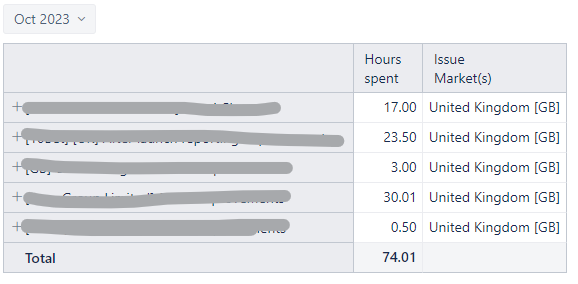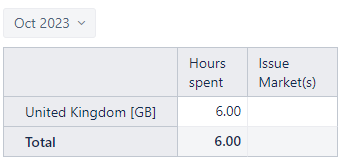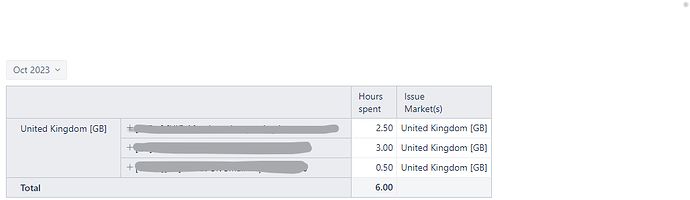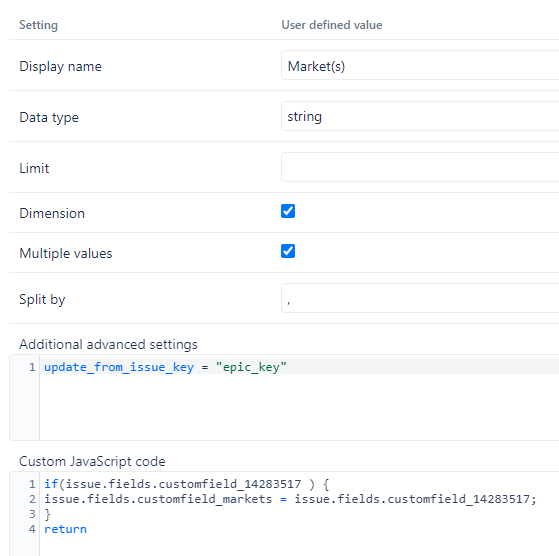Hi @Elita.Kalane,
That doesn’t work for me 
I renamed Country by Market(s) which I created from the original field Target Market(s) as you described:
Now when I use Market(s) as Row I’ve got only 1 market, I assume it’s (none):
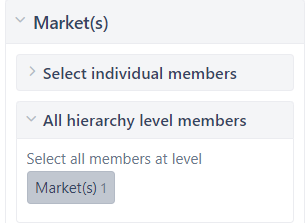
The result is as below:
Since it does not work, I added update_from_issue_key = “epic_key” to the original custom field, and this time it displays the Target Market(s) value for Epics child issues! 
Then I proceeded with the next step, which is to use Target Market(s) as Row to see the result…
(none) displays all Epics, then under (none) are listed the Target Market(s) but only those for which there are logged hours spent at Epic level, ignoring the Epics with child issues with hours spent. When a market is displayed (under (none), each of them only count Epic hours, while all the hours spent are correctly displayed when the market is (none). Also when I click to expand an Epic to see its child issues, it scrolls up to (none) and shows the child issues!!!
Here is my exported definition:, I hope that you still can help me 
{
"cube_name": "Issues",
"cube_reports": [ {
"name": "Test",
"result_view": "table",
"definition": {"columns":{"dimensions":[{"name":"Measures","selected_set":["[Measures].[Hours spent]","[Measures].[Issue Market(s)]","[Measures].[Issue Target Market(s)]"],"members":[]}]},"rows":{"dimensions":[{"name":"Target Market(s)","selected_set":["[Target Market(s)].[Target Market(s)].Members"],"members":[],"bookmarked_members":[]},{"name":"Issue","selected_set":["[Issue.Epic].[Epic].Members"],"members":[{"depth":2,"name":"(no epic)","full_name":"[Issue.Epic].[IMS].[(no epic)]","drillable":true,"key":"(no epic)","removed":true}],"bookmarked_members":[]}],"filter_by":{"conditions":[{"expression":["[Measures].[Issue Target Market(s)]"],"operator":"not matches","value":"(none)"},{"expression":["[Measures].[Issue Target Market(s)]"],"operator":"not matches","value":"Any"}]},"nonempty_crossjoin":true},"pages":{"dimensions":[]},"options":{},"view":{"current":"table","maximized":false,"table":{}},"calculated_members":[]}
} ],
"calculated_members": [{"name":"Issue Target Market(s)","dimension":"Measures","formula":"[Issue].CurrentHierarchyMember.get('Target Market(s)')","format_string":""},{"name":"Issue Market(s)","dimension":"Measures","formula":"[Issue].CurrentHierarchyMember.get('Market(s)')","format_string":""}]
}