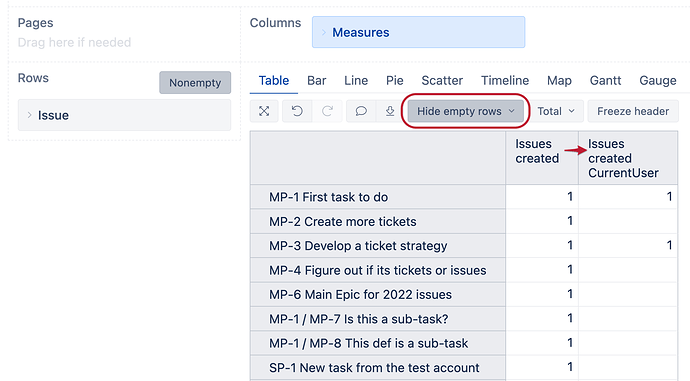I have a dataset that includes a custom field called ‘Reporting Manager’ It is a user picker field. I want to create a filter so that the dataset only returns the issues (rows) for those that the currentUser() is the Reporting Manager for.
I found I can create a new calculated member for the Reporting Manager field, but cant get that to work.
Also, I don’t believe i can do the inline filtering on the graph and reference another field. That filtering seems static?
Hi @Nate_Ruhl
The CurrentUser() function should be added to the measures of the report.
For example, if you have the Issue dimension in Rows and “Issues created” measure selected in Columns, you can define a new calculated measure “Issues created CurrentUser” (or whichever name you prefer):
CASE WHEN
[Issue].CurrentHierarchyMember.Get('Reporting Manager') = CurrentUserName()
THEN
[Measures].[Issues created]
END
This formula checks if the Report Manager property of the Issue in the Rows matches with the CurrentUser().
Use this measure instead of “Issues created” and select the “Hide empty rows” option or add a “Filter rows” → “> 0” for this column to only show issues relevant to the measure.
Best regards,
Nauris / eazyBI support