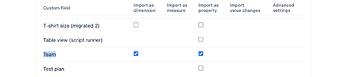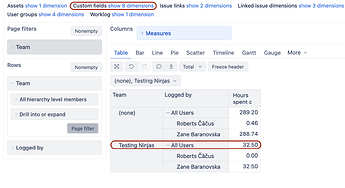Hi
We are using eaziBI since some time now and are quite happy.
For some reports we would like to analyse logged time for users which are part of a team.
So far I see in eaziBI the team is only imported as custom field, which means all logged time on a jira issue on which the team is set.
The teams as teams are not imported similar to groups to use it like “logged by group”.
I see we could use the teams api to get the teams, but to get the members of the teams it would require follow-up calls, which I don’t see as possible right now.
Just figured out, that with teams graphql the teams including members could be queried.
query allTeamsWithMembers {
team @optIn(to: "Team-search-v2") {
teamSearchV2(
organizationId: "ari:cloud:platform::org/aaa-bbb-ccc"
siteId: "ddd-eee-fff"
) {
pageInfo {
hasNextPage
}
nodes {
team {
displayName
members {
nodes {
member {
name
accountId
}}}}}}}}
Is there a way to achieve this?
Could this be done by importing the teams with graphql and filter it similar to logged by groups?
Regards,
Ramon