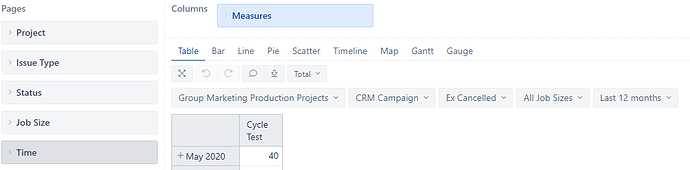Hi,
I am using the filter function to in my MDX to filter through all issues as per the below but it is very slow:
Filter(
Descendants([Issue].CurrentHierarchyMember, [Issue].[Issue]),
DateInPeriod(
[Issue].CurrentMember.get(‘Resolved at’),
[Time].CurrentHierarchyMember
)
and
[Measures].[Issues resolved]>0)
The report has several page filters including project and issue type and I wanted to ask if this is the most effective way to run the report or should the mdx have these filters written in?
Many Thanks
Carly
Hi @CarlyBooth,
For all your dimensions in Pages, are all options available as Dropdowns, or did you select only the member you needed?
For example, if you select CRM Campaign dropdown, do you have access to change the issue type?
If so, you might want to limit the available choices.
You could use “Search and Bookmark” to find CRM Campaign, select it and deselect All Issue Types.
Doing so with all your dimensions in pages would probably help your report run faster.
Have a good day,
Marilou
Hi @CarlyBooth ,
Your measure contains descendants() function that can cause some performance problems.
But it should be enough with just using measure Issues resolved (without Descendants()), as it is bonded to Time dimension by issue resolution date.
If you have some performance problems with your reports, you can check best practices for report creation in eazyBI documentation: Best practices for report creation - eazyBI for Jira
In your PrintScreen you have measure Cycle Test, if you are looking for some cycle calculations, you may want to check this report in eazyBI Demo: Average lead and cycle time - Issues - Jira Demo - eazyBI
best,
Gerda // support@eazyBI.com