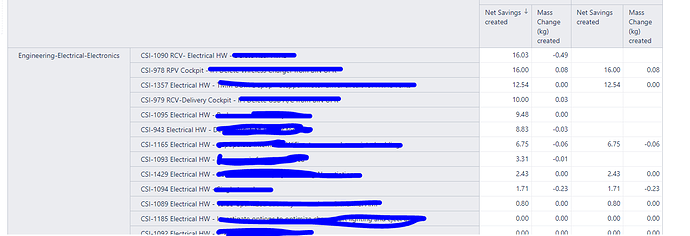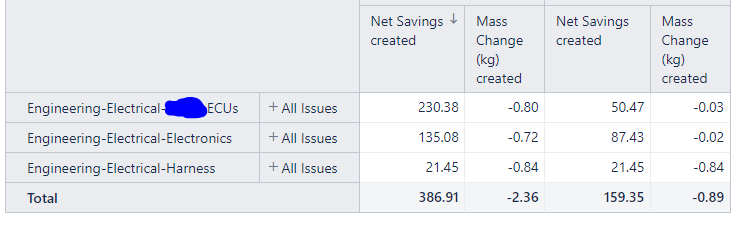So I have a custom date field defined in Jira (Implementation Date) - it’s my understanding that this can never be imported as a Dimension (this is incredibly, incredibly frustrating). So I have it defined as a Measure. However, when I use it to apply a filter to a table (e.g. issues with an Implementation Date in 2022) the table rows cannot be collapsed into a single row for a given dimension.
Here is what happens when the filter is applied:
Note: I have the custom date column hidden from the table.
Any help would be much appreciated
Here is what I would like (this table is not yet filtered by custom date field):
Hi,
It seems that your report uses the Issue property “Issue Implementation Date” and the report row filter on this column. The properties can work only with the issue dimension and issue level. Collapsing the Issue dimension eliminates the property, and the filter will not work.
Please, check here more about the properties in eazyBI: Project issues with details.
The recommended solution for your use case is to import the date field as a measure; that will create a new measure, “Issues with Implementation Date”. Now you can use this measure in the report columns and the Time dimension in the report pages to count the issues by the Implementation date.
Note, however, that the Time filtering in the report pages will be applied to all existing measures in the report, so you may need to check if the time filter is applicable for other measures. If you wish to avoid time filtering to your existing measures, you should create custom formulas for them, like this:
([Measure].[Net Savings created],
[Time].CurrentHierarchy.DefaultMember)
Kindly,
Janis, eazyBI supprt