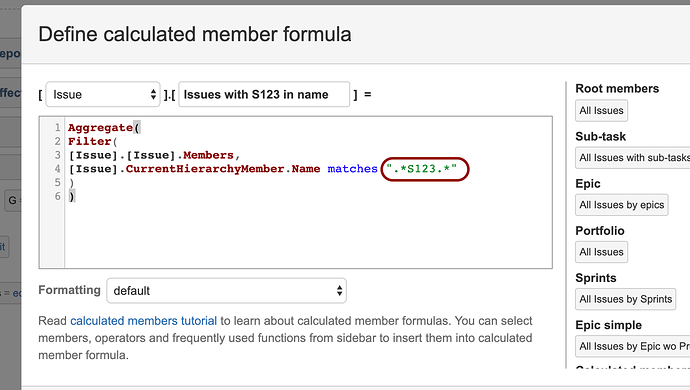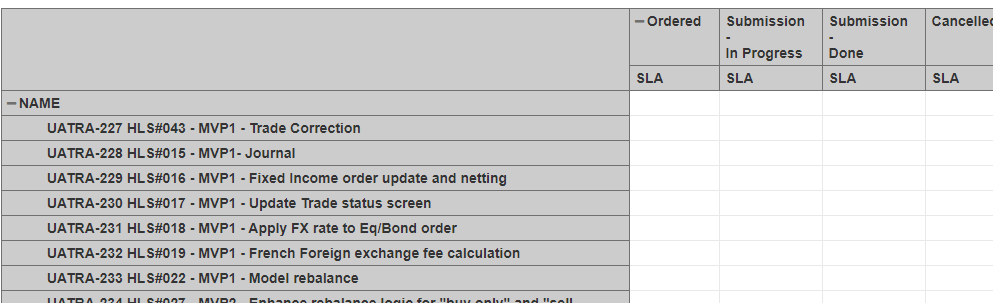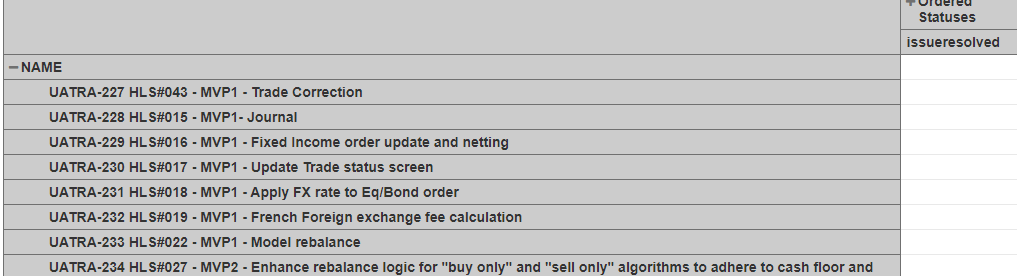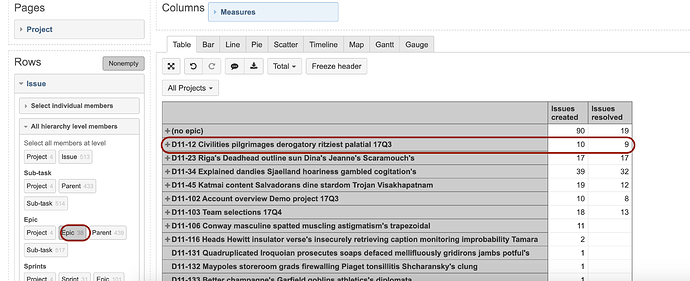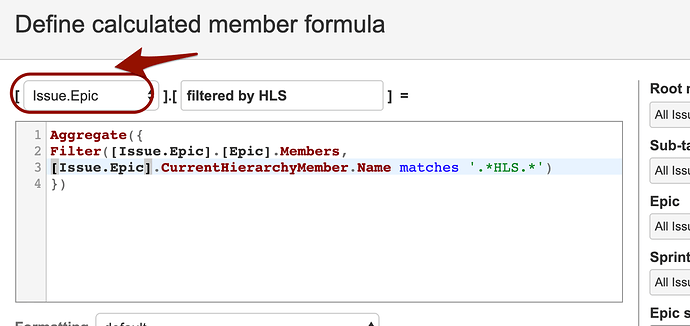Hi,
Currently I am trying to create a report based on the issues under epics that contain specific string within the EPIC Name.
I tried using the following on the row:
Aggregate({
Filter([Issue].[Issue].Members,
[Issue].CurrentHierarchyMember.Name matches ‘.test12#.’)
})
and tried using the “Filter by Name” matches test12# however none of them worked.
I would like to only have Epics that contains specific string value (in the above example it will be “test12#”) to show within my rows.
Thanks