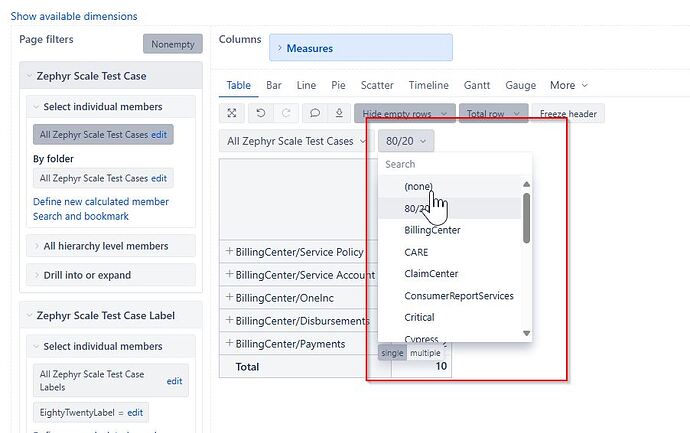Hi,
In order to create a nice\clean chart for a dashboard I’m trying to have only selected values appear in the Page Filter dropdown, not every single value in the dataset. I tried creating a Calculated Member, but that just adds the member to the list it doesn’t filter out the values.
As an example, I have Zephyr Scale Test Cases & Zephyr Scale Test Case Label as Page Filters. In the Zephyr Scale Test Case Label dropdown I only want to see 2 or 3 relevant Labels…not all 30.
Is there a way to control what’s displayed in Page filters or are we limited to the entire set?
Hi, @leng064
Welcom to the eazyBI community.
You can limit the page filter dropdown to show only specific values by using search & bookmark option. Here’s how:
- Expand the Zephyr Scale Test Case Label dimension in the Page filter.
- Use “Search & bookmark” to find and bookmark only the 2-3 relevant labels you want to show.
- Remove “All Zephyr Scale Test Case Label” member by double-selecting it.
- This will leave only your bookmarked members in the dropdown.
- Select in the order you want them to appear.
- Save the report.
There are two options for how to do it. Please watch my colleague’s Marita video here: Create reports
Kindly,
Ilze