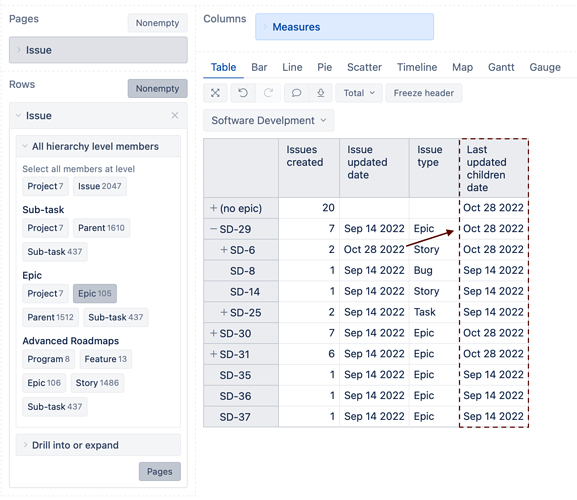Hi All,
I am looking for a way to determine if an feature is stale. I can pull in the measure to see when the last time the Epic was updated, however, I want to see when the last time one of the child issues under the parent were updated. If an feature hasn’t been updated in a few months but the child issues under it have been recently updated I don’t have any cause for concern. I was able to write a measure (below) that gives me a value for one of the children under the feature. I can also generate a measure that finds the updated date for all the child issues as a string. Is there a way to then compare these values and only print the most recently updated?
– Finds the value of the first child’s updated date:
[Issue].CurrentHierarchyMember.FirstChild.Get(‘Updated at’)
– Finds the updated dates of all child issues prints as a string
CASE
– Parent Link is not Empty
WHEN NOT
IsEmpty([Measures].[Issue Parent Link])
THEN
Generate(
– Get all of the epics under the Capability
[Issue.Advanced Roadmaps].[Capability].CurrentHierarchyMember.Children,
– List all updated dates for the epics under the Capability
'Updated: ’ || Format([Issue.Advanced Roadmaps].[Capability].CurrentHierarchyMember.GetDate(‘Updated at’), “”),
',
’
)
END
Thank you in advance!