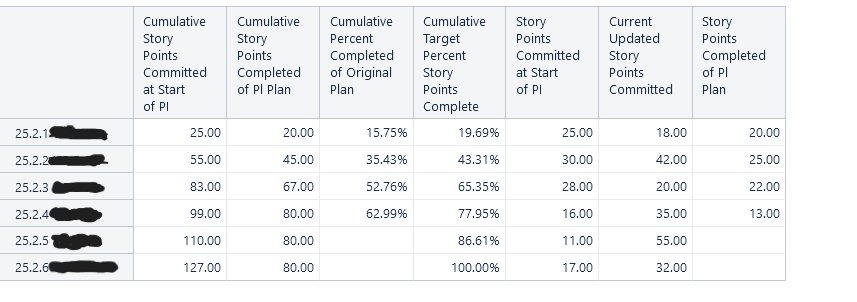I am looking to create a measure that shows me the story points resolved in the sprint they were assigned to on a specific date.
Example: April 10th showed 30 SP assigned to our Sprint 1 which had the dates of April 25th- May 8th. I want to know of those 30 SP which were actually completed during that Sprint 1.
Currently I am using the below to show all of those at start of PI in status Closed. However,
- It’s showing the issues that are closed, not what was closed during that sprint.
- I want to see all that were Resolved as Done in the sprint. Closed includes resolutions I don’t want to see.
NonZero
(
(
[Measures].[Story Points Committed at Start of PI],
[Status].[closed]
)
)
Cumulative columns are there just to show when a certain amount of story points are meant to be complete based on the PI Plan and the amount that was closed so far.
I want to focus on Story Points Committed at Start of PI. This is correct. I used a specific date to tell me what story points where in those sprints. It does show everything and not just unresolved or resolved as done. I would like to get the count of story points in that sprint on that date that were Unresolved.This is what I am using now…
(
[Measures].[Story Points history],
[Time].[Day].[Apr 10 2025]
)
Now I want to look at Story Points Completed of PI Plan
It just shows me everything that is in a closed state regardless if it was within the sprint it was assigned to at the specific date Apr 10th. I also only want to see issues resolved as done during the sprint it was assigned to on Apr 10th. I put my current measure for this column above the table.
Additionally, I am using the Sprint Dimension in the Rows.
Any help would be awesome!