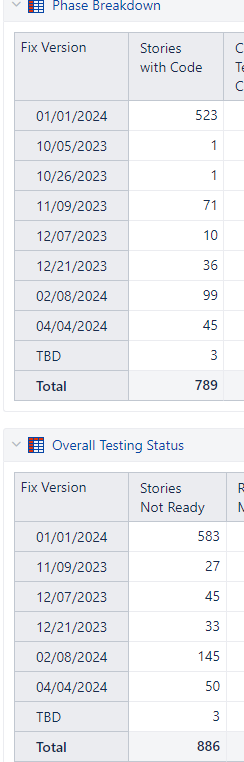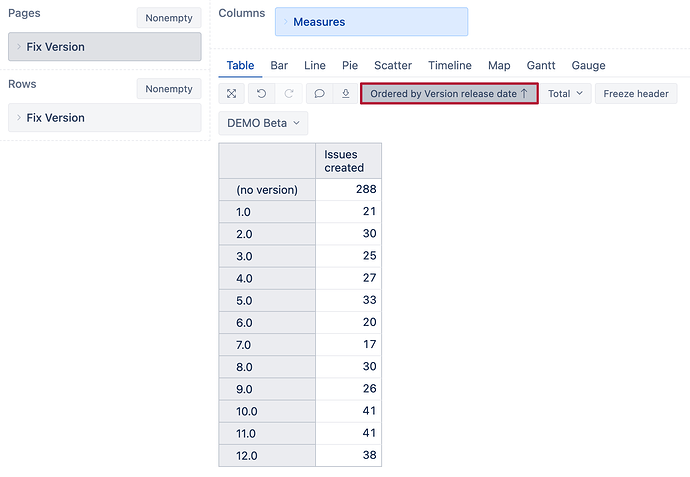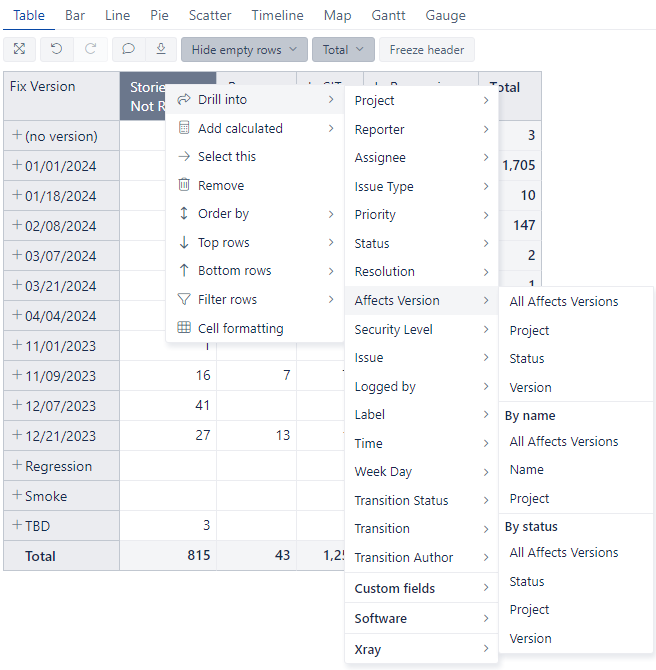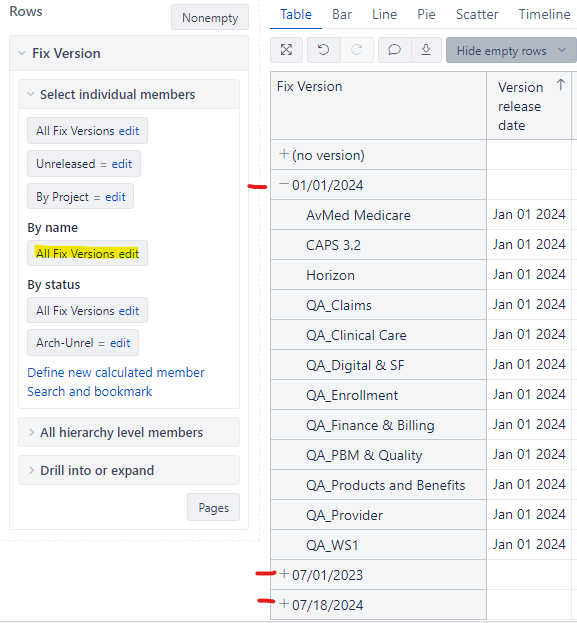Our fix versions are named by their release dates (mm/dd/yyyy) and EazyBI always puts them in the order shown below. I looked at the release dates in Jira and they are sorted correctly (most current at the top). How do I get 01/01/2024 to show up in it’s correct spot (between 02/08/2024 & 12/21/2023)?
Note: The Rows dimension is displaying Unreleased fix Versions.
Hi @Camille ,
You can add version release property in your chart “Version release date” and sort your rows by this property.
Best,
Gerda // support@eazybi.com
Thank you for the reply @gerda.grantina
I don’t know how to “add version release property”. I looked at the linked instructions, clicked on the Drill into dropdowns… the closest thing I could find is Affects Version.
Can you provide more detail please?
Hi @Camille ,
You will find the version property in the “Measure” dimension:
best,
Gerda // support@eazybi.com
Got it! Add that measure, sort with it, and then remove it… that did it! Thank you so much for your patience with me @gerda.grantina!
Taking this one step farther as I am reporting across 12 projects…
If I put a calculated Fix Version in the row (don’t laugh, I’m not a coder):
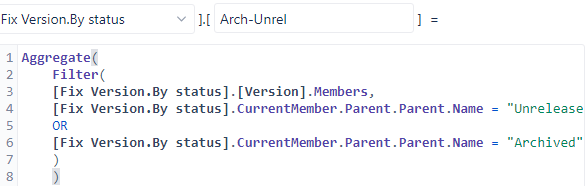
I can use the method above to get them in the correct order:
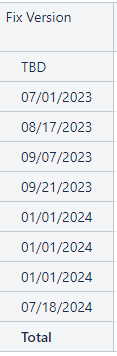
But notice that 01/01/2024 is repeated on 3 rows.
If I specify All Fix Versions.by Name, the projects are nicely combined by fix version. However I cannot use the method above to get them in the correct order because the Version release Date only shows up for the individual projects, not the parent Fix Version.
Is it possible to have each Fix Version listed only once AND get them in the correct order?
The formula in a custom measure column worked perfectly! Thank you @gerda.grantina!!
CASE
WHEN
[Fix Version].CurrentHierarchyMember.Hierarchy.name = “Fix Version.By name”
AND
[Fix Version].CurrentHierarchyMember.Level.name = “Name”
THEN
TimestampToDate(
Max(
Filter(
Childrenset([Fix Version.By name].CurrentHierarchyMember),
[Measures].[Issues created]>0
),
DateToTimestamp([Measures].[Version release date])
)
)
WHEN
[Fix Version].CurrentHierarchyMember.Hierarchy.name = “Fix Version.By name”
AND [Fix Version].CurrentHierarchyMember.Level.name = “Project”
THEN
DateParse([Measures].[Version release date])
END