Hi
I am building a Average Age of Working Items (issues) in progress trend report.
I have created the below reports:
Work Items Age in Days
Datediffdays((
[Measures].[Transition to status last date],
[Transition Status].[In Progress],
[Time].CurrentHierarchy.DefaultMember ),
DateAddDays(Now(),1))))
Total Work Item Age In Development
Aggregate( Filter(
[Issue].[Status].Members,
[Issue].CurrentMember.Name = “In Progress” ),
[Measures].[ Work Items Age in Days] ))
Average Age In Development
IIF([Measures].[ Total Work Item Age In Development] = 0, NULL, [Measures].[ Total Work Item Age In Development] / [Measures].[Issues created])
However - the second report comes up with an error
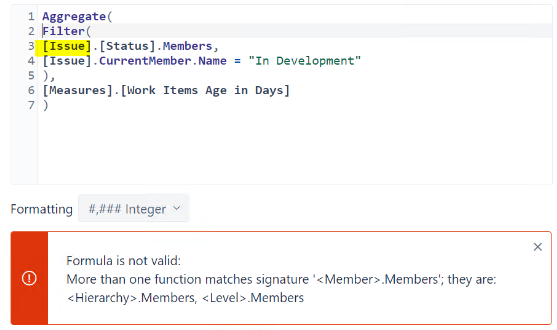
Total Work Item Age In Development
I have tried amending [Issue].[Status].Members, to
[Issue].[Status].Level.Members,
[Issue].[Status].Hierarchy.Members,
But then I don’t get any reportable data.
Aggregate(
Filter(
[Issue].[Status].Members,
[Issue].CurrentMember.Name = “In Progress” ),
[Measures].[ Work Items Age in Days] )
Please Suggest