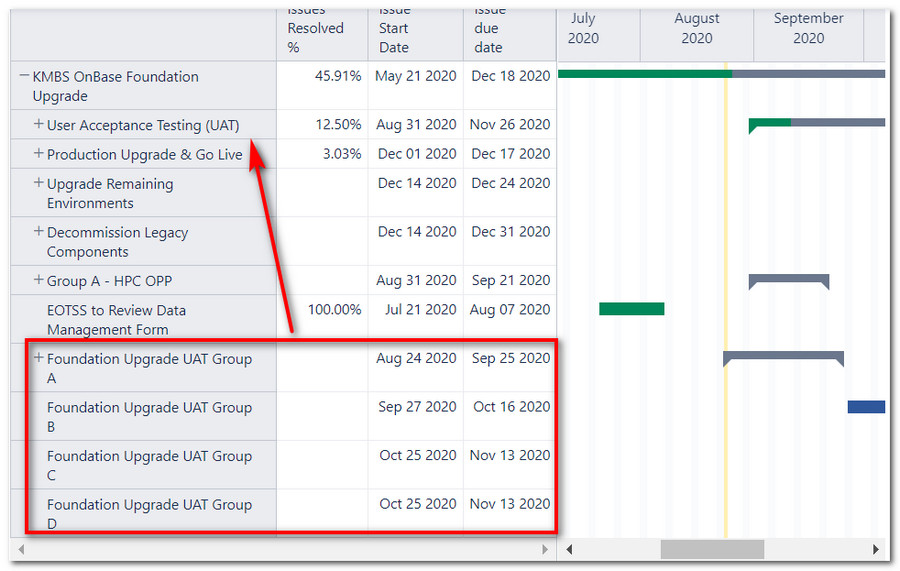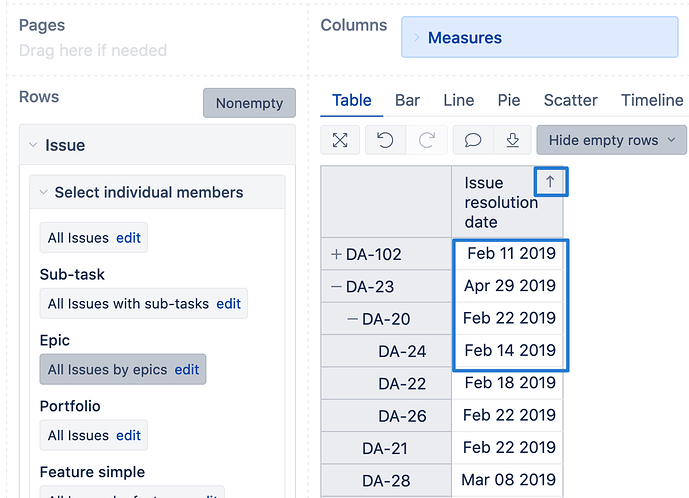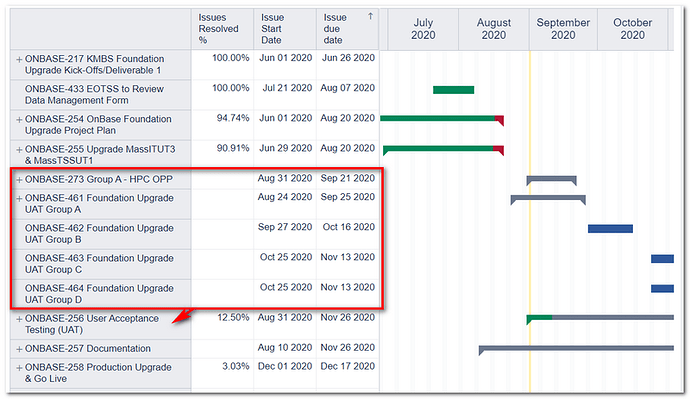We have a nice Gantt chart that we have added a layer to and now need the Tasks to show under their linked stories. We would also like to re-arrange the order of the Stories so that Stories created later do not come at the bottom but fit in to the evolving plan.
As usual, all suggestions and guidance is appreciated.
Stay well and safe.
1 Like
Hi @RichWolverton!
You can use the ordering by date when you click on the date column title - it does not break the hierarchy, but orders each level under the parent. See example, where DA-23 is ordered after DA-102, but the task within it, DA-20, remains within it though should be coming after DA-102.
Lauma / support@eazybi.com
Thanks Lauma. That works and is helpful but what the project manager would like is for the various testing groups to appear under the overall UAT Testing story. They are linked linked task and she would link to walk the link hierarchy to match old style project plans.
@RichWolverton,
I am sorry if I had misunderstood you!
In this case it is possible to create additional Issue hierarchy. Please read more about it and see examples in the documentation page: https://docs.eazybi.com/eazybijira/data-import/advanced-data-import-options/additional-issue-hierarchies.
Let me know if that helped or if you have further questions regarding this!
Lauma / support@eazybi.com
Please do not apologize. What your provided initially was very helpful and this looks to be precisely what I was looking for. I just did not know how to phrase the question.
1 Like