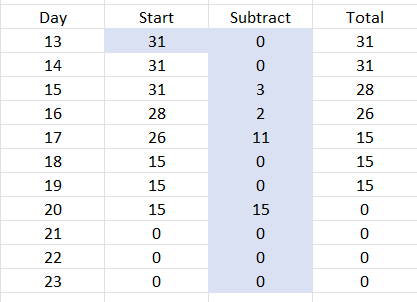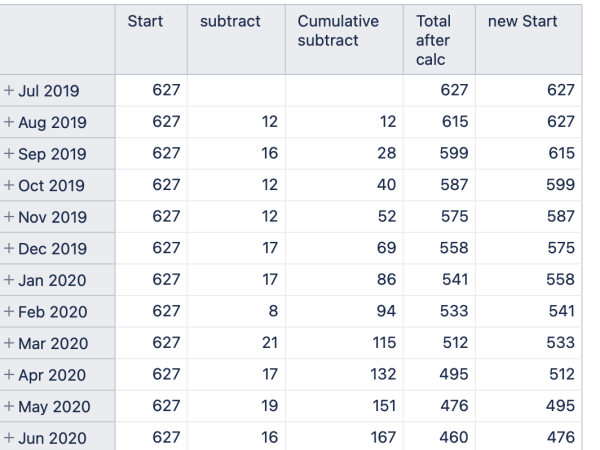Hello, I have been trying to create a measure that allows me to operate with itself (I have not been successful).
The idea (as seen in the table) is that I know the data I have in the row Days 14, column Start (31) and all the numbers in the subtraction column.
The idea is to generate the following operation:
Part the operation with the first data that is known (31), then there is a condition:
Day 13:
If Subtraction (of the corresponding day) is 0 then the total is 31 and therefore the start of the next day is 31.
Day 14:
If Subtraction (of the corresponding day) is 0 then the total is 31 and therefore the start of the next day is 31.
Day 15:
If subtract (from corresponding day) > 0 then the total is 31 - 3 = 28, and the start of the next day is 28.
Day 16:
If subtract (from corresponding day) > 0 then the total is 28 - 2 = 26, and the start of the next day is 26.
Day 18:
If subtract (from corresponding day) = 0 then the total is 15 , and the start of the next day is 15.
So until the last value