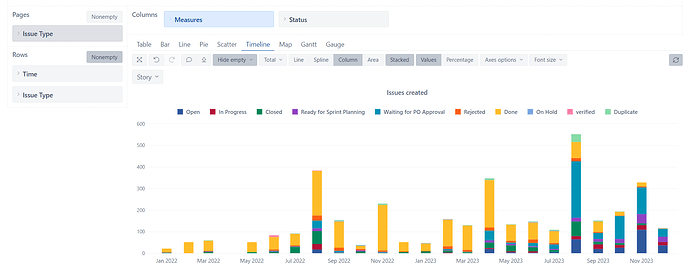Hello,
I’ve trying to get all Stories that are under a specific list of Epic Links, but I don’t quite understand how it should work…
Now, after few minutes, I could create the following report which is a timeline representation of all Stories grouped by status:
This report is good, but what I want to do now, is to exclude all Stories that are not part of a specific list of Epics, that are defined by this measure (Specific Epics):
([Measures].[Issues created],
[Issue Type].[Epic],
[Resolution].[Unresolved],
[Label].[Label1])
+
([Measures].[Issues created],
[Issue Type].[Epic],
[Resolution].[Unresolved],
[Label].[Label2])
+
([Measures].[Issues created],
[Issue Type].[Epic],
[Resolution].[Unresolved],
[Label].[Label3])
After hours of trials and researching, I could make this measure in order to be able to include only Epic Links that are part of the [Specific Epics] measure, but it does not work:
Aggregate(
Filter(
[Epic Link].[Epic].Members,
([Measures].[Specific Epics],
[Issue].[Issue].GetMemberByKey([Epic Link].CurrentMember.key),
[Epic Link].DefaultMember) > 0
)
)
Could someone please tell me how I can show only the Stories that are under the Epics specified by the [Specific Epics] measure?
Thank you!