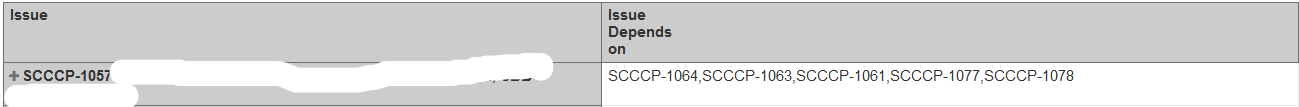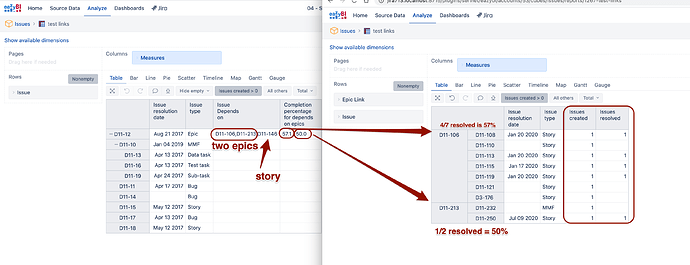I have a dependency report wherein there are issues(filtered to epics) as my main row and issue depends on(filtered to epics) as a measure in column which is a calculated member that provides the issue id’s of the issues that my main issue is dependent on.
Dependency has been created using the issue link “Depends On” in EazyBI.
My requirement is to get the epic progress(completion percentage:
{issues resolved under epic*100/issues created under epic}) for each epic in the set of ‘issue depends on’, using their issue id’s to generate the completion percentage utilizing the statuses of the issues under each epic of the set.
Hi @SM27
In this case, you could make sure that “Epic Link” field is selected and imported.
Then you could create a new user-defined measure using the following formula:
CASE WHEN
[Measures].[Issue type] = "Epic"
THEN
Generate(
Filter(
[Depends on].[Depends on].Getmembersbykeys(
[Issue].CurrentHierarchyMember.get('Depends on')
),
[Issue Type].[Issue type].getMemberNameByKey(
[Depends on].CurrentHierarchyMember.get('Issue type ID')
) = "Epic"
),
Cast(
CASE WHEN
Aggregate(
Except(
[Issue Type].[Issue Type].Members,
{
[Issue Type].[Epic]
}),
(
[Epic Link].[Epic].Getmemberbykey(
[Depends on].CurrentMember.key
),
[Depends on].DefaultMember,
[Issue].CurrentHierarchy.DefaultMember,
[Measures].[Issues created]
)
)>0
THEN
CASE WHEN
Aggregate(
Except(
[Issue Type].[Issue Type].Members,
{
[Issue Type].[Epic]
}),
(
[Epic Link].[Epic].Getmemberbykey(
[Depends on].CurrentMember.key
),
[Depends on].DefaultMember,
[Issue].CurrentHierarchy.DefaultMember,
[Measures].[Issues resolved]
)
)>0
THEN
Round(
(
(
Aggregate(
Except(
[Issue Type].[Issue Type].Members,
{
[Issue Type].[Epic]
}),
(
[Epic Link].[Epic].Getmemberbykey(
[Depends on].CurrentMember.key
),
[Depends on].DefaultMember,
[Issue].CurrentHierarchy.DefaultMember,
[Measures].[Issues resolved]
)
)*100
)
/
Aggregate(
Except(
[Issue Type].[Issue Type].Members,
{
[Issue Type].[Epic]
}),
(
[Epic Link].[Epic].Getmemberbykey(
[Depends on].CurrentMember.key
),
[Depends on].DefaultMember,
[Issue].CurrentHierarchy.DefaultMember,
[Measures].[Issues created]
)
)
),1
)
ELSE
0
END
END
as string), ' | '
)
END
It would calculate the completion percentage of depends on epic and display results for epic level rows.
See also the attached image
Martins / eazyBI support
SM27, would you mind sharing your code for ‘depends on’?
Hi @sbeaudin
While @SM27 hasn’t responded, you could explore the possibility to import issue links in our documentation page:
https://docs.eazybi.com/eazybijira/data-import/advanced-data-import-options/import-issue-links
Martins / eazyBI team
Hi @martins.vanags ,
Thanks for the link.
I’m trying to generate a report which will show me the number of JIRA tickets (regardless of type) which have any other ticket dependent upon them.
For example -
Example-21 has 3 tickets dpenedent upon it
Example-33 has 12 tickets dependent upon it
This will assist me in recognizing which tickets are bottlenecks and should be prioritized.
Can you suggest a formula for acheiving this?
Thanks!
-Noam
Hey @Gnome
First, you make sure that issue links are imported:
https://docs.eazybi.com/eazybi/data-import/data-from-jira/advanced-data-import-options/import-issue-links
Then you could create a calculated measure that counts these linked issues:
See some examples here:
https://eazybi.com/accounts/22010/cubes/Issues/reports/376216-stories-with-bugs-details
Martins / eazyBI