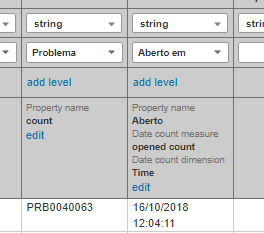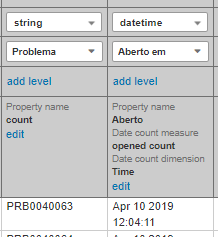Hi!
I am create a new source from Servicenow API, but I am having difficulty to mapping datetime:
When I make a request from rest API, the field “prb_opened_at” return:“2018-10-16 15:04:11”
But through eazybi the same data is returned like: “Apr 10 2019 12:04:11”
If I choose the string datatype, I have a correct date, but if I choose datetime datatype it seems the data is converted
How can I make this work?
What I am doing wrong?
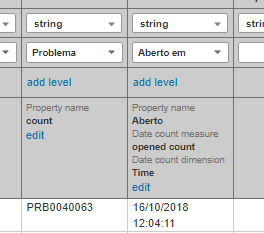
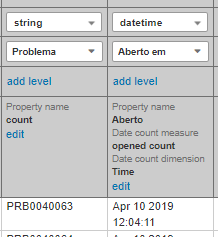
Hi @guinevere
These are supported date formats in eazyBI:
https://docs.eazybi.com/eazybi/data-import/excel-and-csv-file-upload#ExcelandCSVfileupload-Timedimension
The date format returned by Servicenow API is not among ones that eazyBI supports.
You could try using custom Javascript code in source application settings (see attached image) to change the format for your field.
The Js custom code could be something like this:
var d = doc.prb_opened_at
var date = d.split(" ")[0]
var time = d.split(" ")[1]
date = date.split("/").reverse().join("-")
doc.prb_opened_at = date + " " + time
Martins / eazyBI support
1 Like