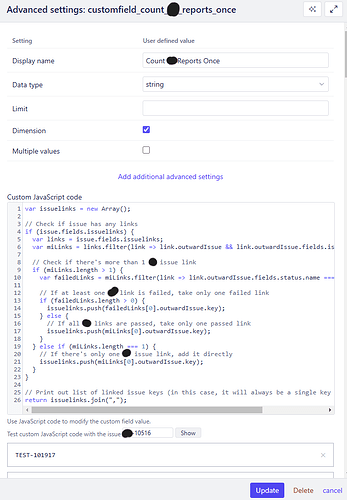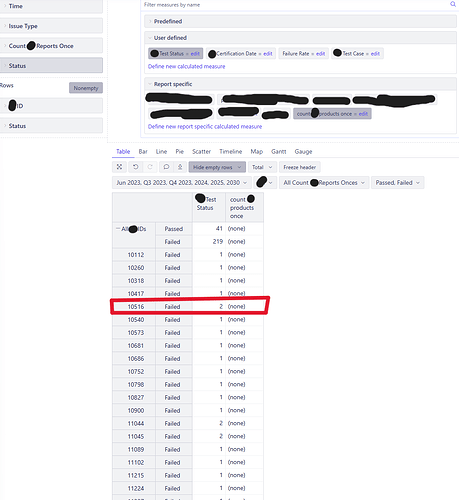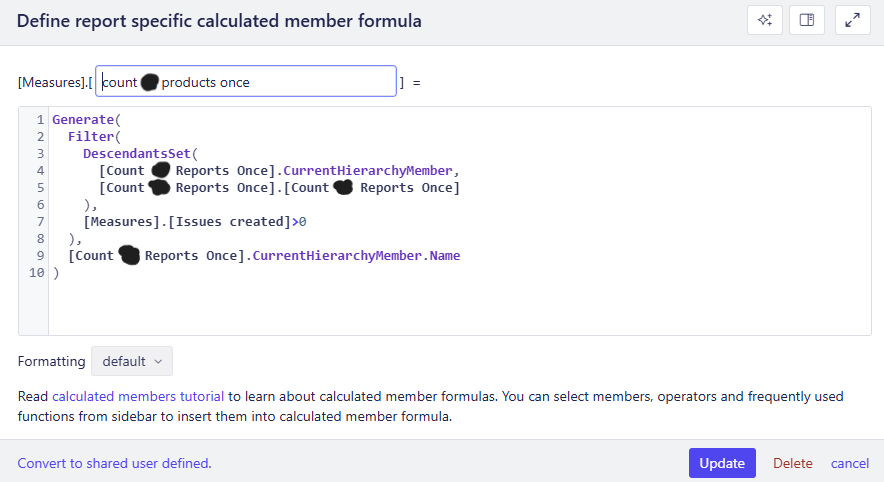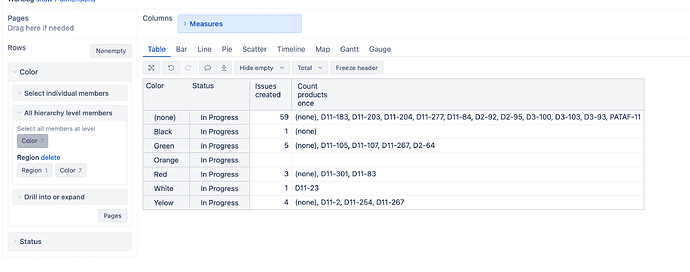I’m new to eazyBI and struggling with creating the report described below.
Every product has a unique ID and products can have more than one linked issues with different status/result. That is 95% of the time “Passed” or “Failed”. Also each product has an asset called “Vendor”.
I’m trying to create a report showing the failure rate of products per vendor.
To achieve this I need to check if there’s multiple linked issues of the product in a month(monthly bases). Then, if there’s multiple linked issues:
→ check if any of them are failed and if there’s any take/count only 1 failed linked issue as if the product failed once
→ if all the linked issues of the product passed, take/count only 1 passed linked issue as if the product passed once
→ from there calculate the total number of passes and fails. Then do the ratio of fails/total to show the failure rate.
If more new linked issues added in another month, the report should show the results separately for old and new months. Instead of evaluating everything by ignoring the periodic time frame.
Note: linked issues and products are linked already under custom fields.
Hi @yarenium
What do you mean by product exactly? Is a product an asset object or some custom field?
Also, what do you mean by this requirement “check if there’s multiple linked issues of the product in a month” ?
Does it mean you want to check the history for added links based on month? eazyBI can’t import the changes for links, just the current linked issues.
That means you can’t see when the link was added and show it against time periods with eazyBI.
Martins / eazyBI
Product is a type of “issue” under a JIRA project with unique KEYs(IDs). Product is literal product like for example different brand of smart watches.
I see, I think we can ignore checking failures monthly.
Hi,
Please confirm that “Passed” and “Failed” are two statuses that you can assign to linked issues.
If that is the case, you could check these pages:
-
documentation page about issue link import:
Import issue links
-
demo report where you can check calculated measure examples from linked isuses by statuses:
Story and Bug overview by projects - Issues - eazyBI Demo Training - eazyBI
The calculated measure “Linked bugs done” counts linked bugs with status “Done” for the linked issue.
Martins / eazyBI
I kind of get the result I need by creating a new calculated custom field as a Data admin. I feel like I’m getting close to solve this but I still need help.
JavaScript is working well when I test the code with an ID:
The problem right now is that filtering the linked issues with the calculated custom field is not working:
For example, the report still shows 2 linked issues belong to ID 10516 and shows (none) instead of TEST-101917. Calculated custom field is imported as dimension and as property.
Here is the calculated measure itself:
I’m trying to count the linked issues once by using the calculated custom field per ID but it’s not working.
@yarenium
please share the full Javascript you used in custom field definition for the calcualted field.
Martins
@martins.vanags
var issuelinks = new Array();
// Check if issue has any links
if (issue.fields.issuelinks) {
var links = issue.fields.issuelinks;
var miLinks = links.filter(link => link.outwardIssue && link.outwardIssue.fields.issuetype.name === "MI");
// Check if there's more than 1 mi issue link
if (miLinks.length > 1) {
var failedLinks = miLinks.filter(link => link.outwardIssue.fields.status.name === "Failed");
// If at least one mi link is failed, take only one failed link
if (failedLinks.length > 0) {
issuelinks.push(failedLinks[0].outwardIssue.key);
} else {
// If all mi links are passed, take only one passed link
issuelinks.push(miLinks[0].outwardIssue.key);
}
} else if (miLinks.length === 1) {
// If there's only one mi issue link, add it directly
issuelinks.push(miLinks[0].outwardIssue.key);
}
return issuelinks.join(",")
}
I tried to create something similar with almost identical JS code in my case and couldn’t repeat the problem
Please reach out to support@eazybi.com and export the definiton of your current report so we can see all details about your report.