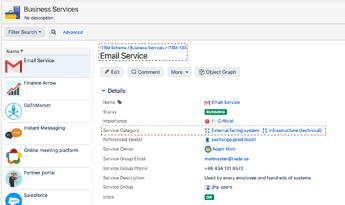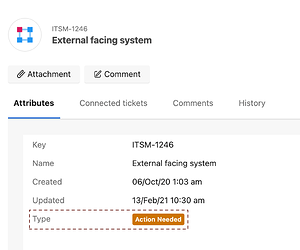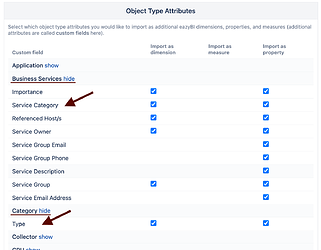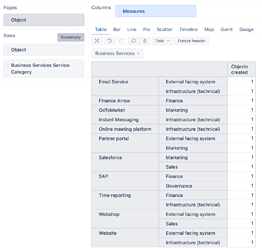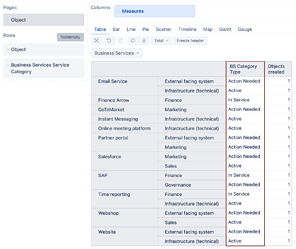Hi @_P3 ,
The relation between Business Services and Organisations objects is a little unclear to me. For that reason, look at the example below:
We have the Business Services object type “Email Service” object. It has a reference to two objects from the Category object type.
These objects have the attribute “Type”.
To retrieve the referenced Category object type attribute “Type”, first ensure the respective attributes are selected for import for each Object type in the Insight import options. See an example below:
Now, you can use the Business Services objects in rows and use the Service Category attribute as a dimension alongside it. See the example below:
Finally, to retrieve a specific Category type object attributes, define a new calculated measure with a formula similar to the below:
[Object].[Object].GetMemberByKey(
[Business Services Service Category].CurrentMember.Key
).Get('Category Type')
In the formula, replace the Business Services Service Category dimension with the Business Services Organisation dimension. The report could look similar to the one below:
Share more details if the object relations differ from the provided example.
Best,
Roberts // support@eazybi.com