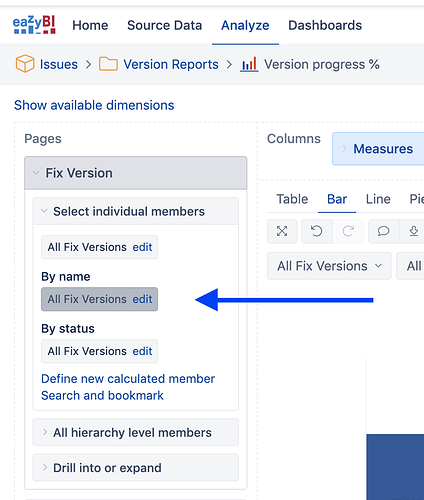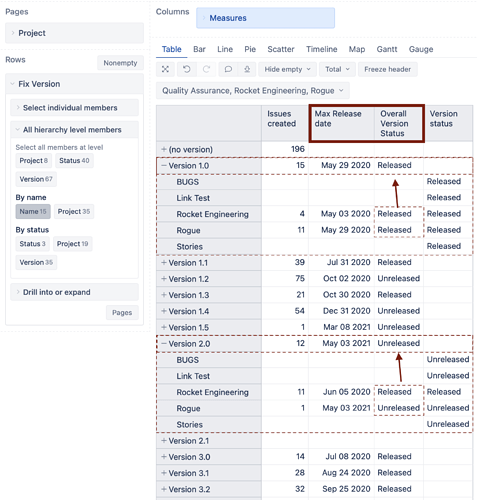I am having trouble trying to figure out how to group fixVersions across the various projects we have and report on the number of issues in each of those fixVersions.
We have multiple projects. We create fixVersions with the same name and dates in each of the projects.
I would like to construct a report that lists the fixVersions by Name (so that the report shows a row per common fixVersion name across the multiple projects it exists within, ordered by release date and filterable by released/unreleased, along with the count of issues that were closed/resolved in that fixVersion release. I have further requirements, but that would be a good starting point.
I’ve searched through these forums and can’t find anything suggestions that completely helps me figure this out, so any help would be appreciated.
Hi kquevillon,
I just ran into this same issue. Fortunately, it is very easy to get Fix Versions from across multiple projects. From within the Fix Version dimension, select Fix Version “By Name”. This will display a list of Fix Version, by name, instead of by project. So if Fix Version “V1.0.1” has been set up in multiple projects the Fix Version will be listed once in the drop down list, but will pull data from all projects set up to use this Fix Version.
Hope this helps,
Jeanne
I know how to do that, but then how do I also show/group by the fix version name but also filter by the status so I can show all released or unreleased fix versions across the various JIRA projects?
Hi @kquevillon,
Your best option is using the Fix Version dimension “By name” hierarchy, as @JTHowe suggested. Release dates and statuses are accessible in the “Project” level of the hierarchy.
eazyBI can’t display the release date and status for the “Name” level as versions in each Project can have different release dates and statuses. Thought, you can display them in the “Name” level with the help of calculated measures.
Release date
You mentioned that all projects have the same release date. Nevertheless, I suggest a calculation that would retrieve the latest Version release date from the Projects. The formula could look similar to the one below:
-- transform timestamp back to a date
TimestampToDate(
-- retrieve the greatest value
Max(
Filter(
ChildrenSet([Fix Version].CurrentHierarchyMember),
[Measures].[Issues created] > 0
),
-- transform date to a timestamp
DateToTimestamp([Fix Version].CurrentHierarchyMember.Get('Release date'))
)
)
Version status
As I mentioned, Versions in each Project can have different statuses. What should be the “Name” level status if all but one Version in Projects are “Released”? It is up to you to decide that. See an example below where the current level (Name) member children (Project) are ordered by the Status descending, and the first member Status is displayed. With this approach, if any Project version is “Unreleased”, it will show up on top, and the whole “Name” level stats will be “Unreleased”. See the formula below:
Order(
Filter(
ChildrenSet([Fix Version].CurrentHierarchyMember),
Not IsEmpty([Fix Version].CurrentHierarchyMember.Get('Release date'))
AND
[Measures].[Issues created] > 0
),
[Fix Version].CurrentHierarchyMember.Get('Status'),
BDESC
).item(0).Get('Status')
See the calculated measures in action:
See the eazyBI documentation page for more details on defining calculated measures -https://docs.eazybi.com/eazybijira/analyze-and-visualize/calculated-measures-and-members.
Best,
Roberts // support@eazybi.com