Hi, I am trying to do the below in EazyBI and not sure how to do it.
There is a custom field, called area with values A,B,C,D,E,F. We can either select 1 or multiple values from that in the ticket.
The areas A,B & C belong to Platform X & the rest belongs to Platform Y.
Is there any way I can show the number of issues belonging to Platform X & Y using the custom field “area”?
Thanks
Hi @aswinir,
You can import the custom field as a dimension. Then you can aggregate the values by creating a calculated member in that dimension. See an example below:
Aggregate({
[Area].[A],
[Area].[B],
[Area].[C]
})
Then you can select the calculated members and group the values together.
Note that if an issue has value for an Area that falls in both calculated members (Platforms), the issue will be counted in both. For example, an issue with the Areas A and F will be counted in both X and Y Platforms.
Also, we recommend using distinct measures for aggregates in multi-value field dimensions. Visit the eazyBI documentation page for more information on measures - https://docs.eazybi.com/eazybijira/data-import/jira-issues-import/jira-core-measures-and-dimensions#JiraCoremeasuresanddimensions-Measures.
See a picture of a sample report below:
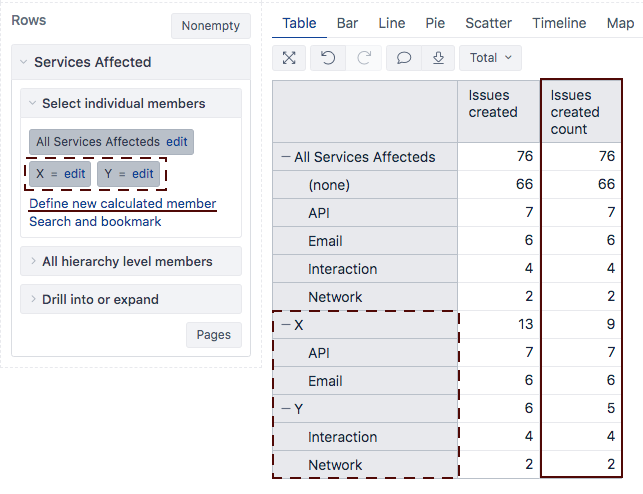
The eazyBI documentation has more information on calculated measures and members - https://docs.eazybi.com/eazybijira/analyze-and-visualize/calculated-measures-and-members.
Best,
Roberts // support@eazybi.com