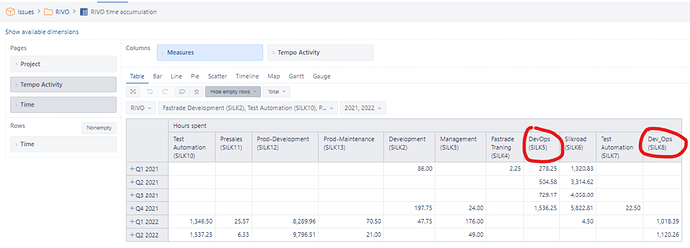Hi,
I have a report for which I need to group 2 column of specific Value (Tempo Activity in this case)
(see below print screen - columns SILK5 + SILK8 into a new column)
I tried calculated field, but could not get the desired result.
Can you please help?
Thanks,
Jacob
1 Like
Hi @Jacob.Weiss,
You can combine two dimension members by creating a new calculated member in the “Tempo Activity” dimension. Use function Aggregate() and list both members you would like to combine.
See the documentation for more details: Calculated members in other dimensions.
Now you can adjust the report and pick which Tempo Activities and in what order should be in the report. Search and bookmark tempo activities which you would like to see on columns. Then add the calculated member and bookmarked members one by one in the order as you would like to see them on report columns.
Best,
Zane / support@eazyBI.com