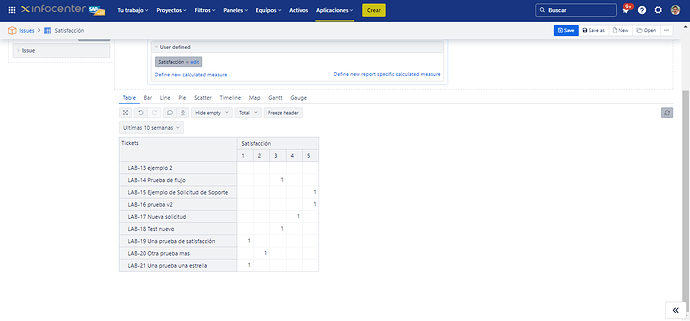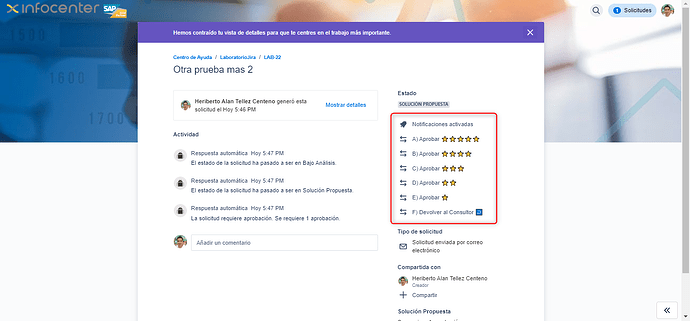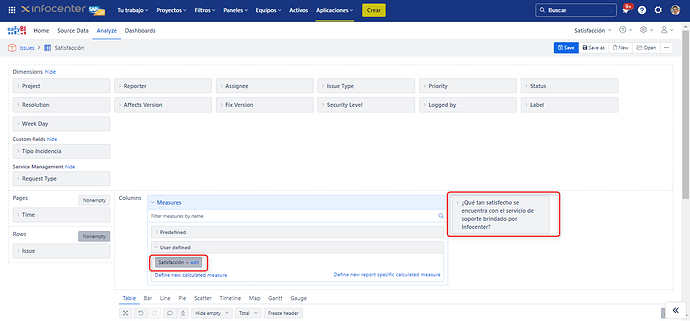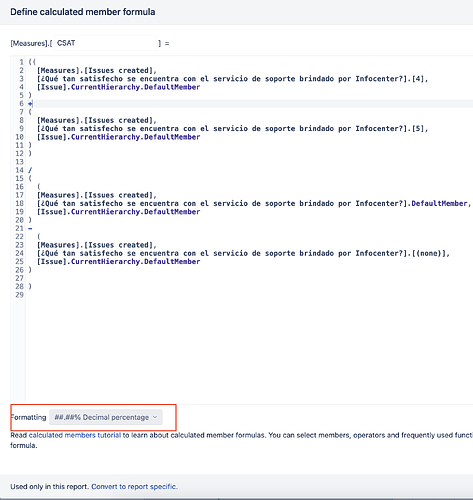Hello EazyBI Team, good afternoon,
Currently the client has a personalized configuration through transitions to a closed state, which are visible in the portal and force the user to rate their interaction with the support team and leave their rating (I attach an example). Based on this, prepare a report with these results. But now they ask me to do one that measures the Csat (sum of all the ratings with 4 and 5 stars and later divide it into the total ratings received) this is where it gets complicated and I ask for support.
The field that saves the rating is a list field with the values: 1, 2, 3, 4 and 5. Which I have available to use in EazyBI. I created a property called Satisfaction, which I use to make the customer familiar with the title. I attach the table of the first report that you asked me for.
Thanks!!