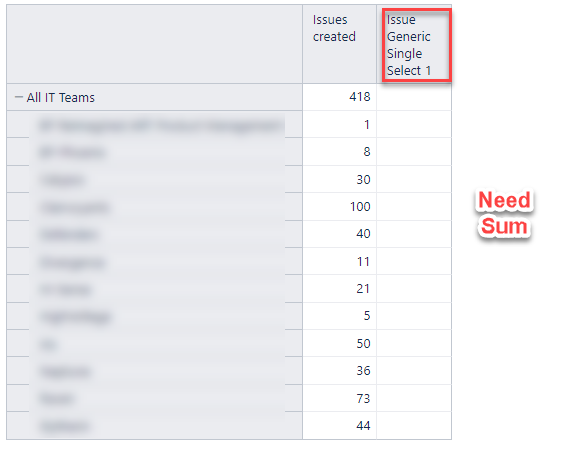In my project, we are using QTEST as a test management tool that is integrated with Jira. I have a python script that runs and find how many test cases are in QTEST for each user story in Jira. Using this Python, I am updating the no of test cases to one of these custom fields in Jira under each user story. Custom Field name is “Generic Single Select1”. Its a list of drop-down values from 0-25.
Story1 | GenericSingle Select1= 10 | IT TEAM=‘A’
Story2 | GenericSingle Select1= 5 | IT TEAM=‘B’
Story3 | GenericSingle Select1= 6 | IT TEAM=‘B’
Story4 | GenericSingle Select1= 6 | IT TEAM=‘A’
IT TEAM TCs Count
A 16
B 11
All I am trying to achieve is somehow sum up this Generic Single Select1 field value and bring it against the IT TEAM so that, I get the total test cases each team has written. Tried to give an idea using above structure and given screenshot. How to achieve this?