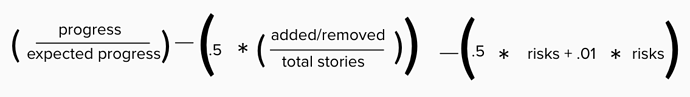Hello Joseph,
You are quite close with this formula. There are some points I would suggest changing. I assume you would like to use a formula in some overview reports.
The first part uses properties - Planned end date and Planned start date. They work on individual issues only. Therefore this part of the formula at this point works for individual issues, but will not work for overview reports. You would like to use the same formula and apply it to a set of issues and sum it up from there.
The next update is for counting risks. You are addressing created issues with issue type risk, in status In progress. However, you would like to wrap this in brackets. Then it would be a tuple and will pull in this particular count of issues.
Here I updated the formula with those two changes:
(
[Measures].[Issues created]
/
-- progress / expected summed up from all issues
Sum(
-- access all issues
Descendants([Issue].CurrentMember, [Issue].[Issue]),
-- add the formula within a list of issues
IIf(DateCompare([Issue].CurrentMember.get('Planned End Date'), "Today")<0,
[Measures].[Issues created],
[Measures].[Issues created] *
(DateDiffDays(
Now(),
[Measures].[Issue Planned Start]
)
/
DateDiffDays(
[Measures].[Issue Planned End],
[Measures].[Issue Planned Start]
)))
)
)
-(
.5 *
(
Abs(
[Measures].[Sprint issues added] -
-[Measures].[Sprint issues removed]
) /
[Measures].[Issues created]
)
)
-
(
.05 *
-- wrap this in brackets to get it working as a tuple
([Measures].[Issue created],
[Issue Type].[Risk],
[Status].[In Progress])
+
.01 *
-- wrap this in brackets to get it working as a tuple
([Measures].[Issue created],
[Issue Type].[Risk],
[Status].[In Progress])
)
The formula above should give you some results for overview reports. I did not revise any logic there.
Here are some additional points, you can consider. I noticed you are using three basic measures in this formula - Issues created, Sprint issues removed, Sprint issues added. While it might work, you would like to pay attention to a difference in behavior in those measures when used for sprint reports, that might lead to unexpected results.
Measures Sprint issues added and Sprint issues removed represent scope changes in the sprint. It sums how many times issues were added/removed from the active sprint.
Measure Issues created is the most general measure you might want to use for many reports to count a total count of issues. However, if you are using this with a sprint eazyBI will show only issues in the currently active sprint or issues resovled in the sprint. You can check if the measure Sprint issues at closing or maybe even some custom measure counting any issues that were in active sprint might work better to get total issues in the sprint:
Issues in active sprints:
([Measures].[Transitions to issues count],
[Transition Field].[Sprint status],
[Sprint Status].[Active])
Daina / support@eazybi.com