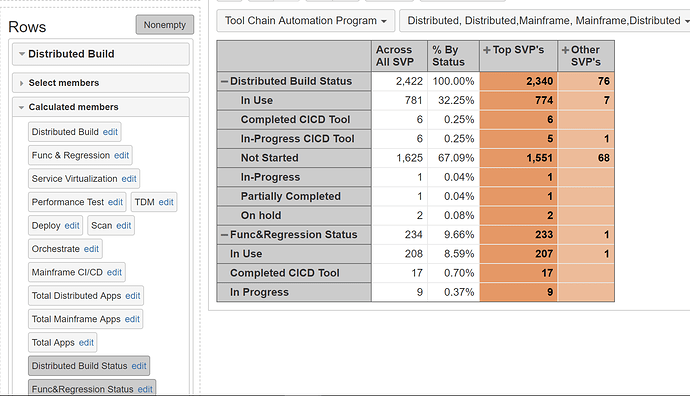Hello,
I am trying to aggregate two different custom field values in one report so I created two calculated fields with the below query. However, I get the error on the second field with “Should be same hierarchy{}”
Aggregate({
Aggregate({
Please let me know if there is a way to aggregate multiple custom fields or any alternate way.
Thanks
Hi Vas,
Are you putting both Aggregate declarations into a single custom calculated member?
– Malik Graves-Pryor
Hi Malik,
Yes, I am trying to put both in one calculated field.
Thanks
malikgp
September 2, 2018, 7:56pm
4
Hi Vasanth,
Ok, try putting each Aggregate declaration into its own custom calculated member. Then in a third custom calculated member do the following:
Aggregate(
That will create an aggregate of the two aggregated functions. Give that a whirl.
– Malik Graves-Pryor
Hi,
It would not be possible to aggregate members from two different dimensions into one dimension. That is the reason for this error.
Perhaps, you could merge these two fields already in the data source before you import in eazyBI as two different dimensions.
If you have eazyBI add-on for Jira, one workaround would be creating a new calculated custom field using Javascript in advanced settings.
https://docs.eazybi.com/display/EAZYBIJIRA/JavaScript+calculated+custom+fields
Martins / eazyBI