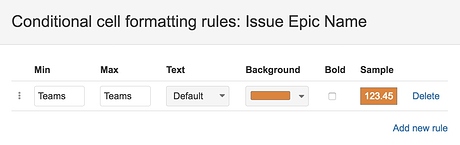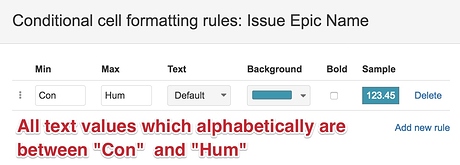Hello,
I am missing a feature to be able to highlight table cells which contain a specific text. E.g. value is a string of “123abc123” and if it contains string “abc” I want to change background color.
Regular expression support would be great.
Thanks, Miroslav
Hi,
eazyBI has conditional cell formatting which highlights cells containing particular values within the defined numerical or textual range.
For example, to highlight cells containing exactly matching text, you may set that text in Min and Max fields (see picture below)
To highlight cells containing values within a range you may set two letters or strings to define an alphabetical range of possible values (see picture below).
This functionality probably won’t be enough for your use case. But we are looking forward to implementing some cell formatting for text fields and date fields in the future.
Best,
Zane / support@eazyBI.com
Hi,
I want to let you know we have released a new eazyBI version 6.2. We have improved cell formatting for eazyBI reports. Now you can highlight cells by specific values, patterns, and conditions by other values, and create heatmaps. For more details and examples please see the documentation: https://docs.eazybi.com/eazybi/analyze-and-visualize/conditional-cell-formatting.
Best,
Zane / support@eazyBI.com