Hi,
I tried to apply conditional cell formatting rules to my custom field named ‘Project Phase’ but failed.
I am using eazyBI for Jira (version 4.7.3).
Please refer the uploaded screen captures and advise. Thanks.
Regards,
Wilson
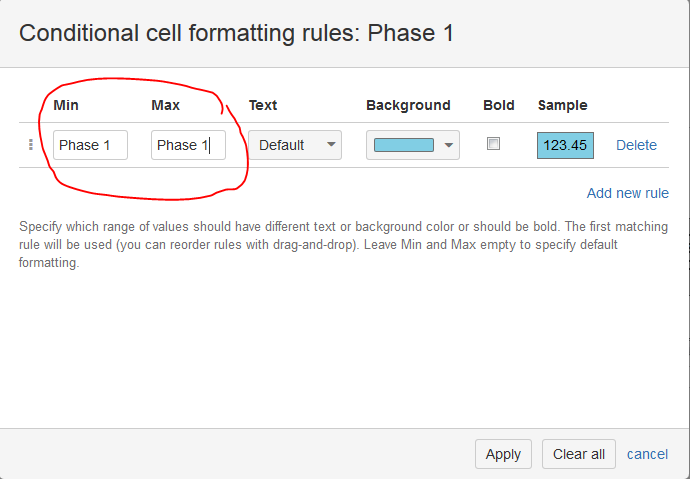
Hi,
I tried to apply conditional cell formatting rules to my custom field named ‘Project Phase’ but failed.
I am using eazyBI for Jira (version 4.7.3).
Please refer the uploaded screen captures and advise. Thanks.
Regards,
Wilson
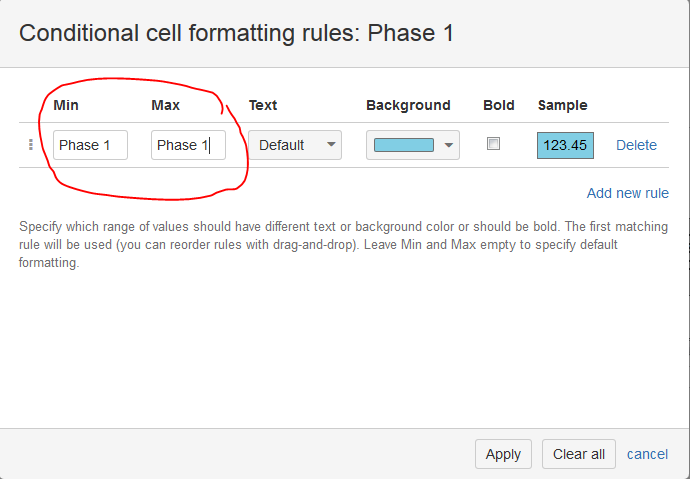
Hi,
This version (4.7.3) would let you set conditionall cell formating for measures
See attached images
Please make sure you set a condition for the measure!
Martins / eazyBI support
Hi Martins,
Thank for your prompt response. I understand that the conditional cell formatting applies to measure only.
However, if I really want to group issues by project dimension and project phase dimension (custom field), please advise me any workaround to highlight project phase with different background color.
Please refer the enclosed screen capture for details.
Regards,
Wilson
Hi,
Perhaps, you could share some screenshot with example of possible outcome (in any possible format) - how exactly do you expect the cell formatting in your report?
Martins / eazyBI support
Hi,
Thanks for your advice. I finally get the project phase highlighted.
But I get another issue about cell formatting: How to highlight progress remark cell for specific sub string such as ‘completed’.
Please advice.
Regards,
Wilson
Hi,
Unfortunately, cell formatting can not be enabled by the substring.
It has to be a full string in the cell formatting conditions.
Try filtering by “It was completed”.
Martins / eazyBI support
Hi,
Should I create a new custom field containing the filtering result of ‘It was completed’?
Please advice.
Regards,
Wilson
Hi,
You can create a new calculated measure for filtering but then cell formatting should be set on the new measure.
Martins / eazyBI support
Hi,
I failed to create calculated measure for filtering the keyword “withdrawn” from calculated member ‘Progress Remark’.
Please refer the enclosed screen and advice.
Regards,
Wilson
Hi,
Try this code instead:
CASE
WHEN
CoalesceEmpty([Measures].[Progress Remark],"") matches ".*withdrawn.*"
THEN
"withdrawn"
END
Then you could set the conditional formatting by the word “withdrawn”
Martins / eazyBI support