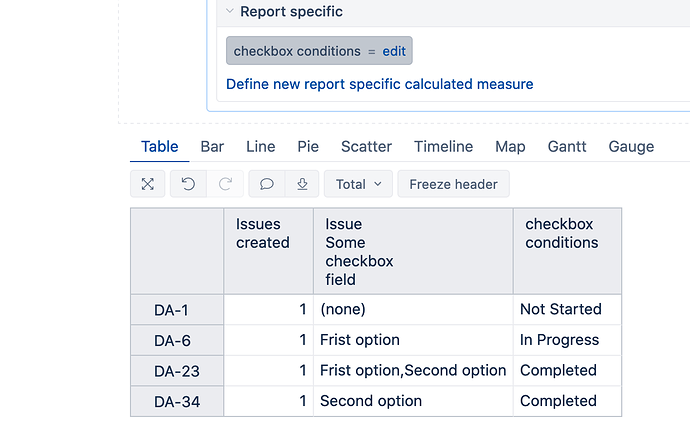Hi team,
I have a checkbox field (Milestone 1 checklist) that contains certains options. I’m creating a report using CASE When/Then statements. I’m not getting correct report. It’s partially correct.
I want-
- When the option- “Survey Set Up completed (all local customizations provided where applicable)” is checked (no matter if other options are checked or not), then it should say ‘Completed’.
- When no option is checked, it should say ‘Not Started’.
- When it’s neither the 1st option nor it’s None, then it should say ‘In Progress’
Below is the calculated member I created:
CASE
WHEN
([Measures].[Issue Milestone 1 checklist]) MATCHES ".*Survey Set Up completed (all local customizations provided where applicable).*"
THEN 'Completed'
WHEN
([Measures].[Issue Milestone 1 checklist]) = '(none)'
THEN 'Not Started'
WHEN
([Measures].[Issue Milestone 1 checklist]) <> "Survey Set Up completed (all local customizations provided where applicable)"
AND
([Measures].[Issue Milestone 1 checklist]) <> '(none)'
THEN 'Started'
END